台式机的光驱怎么拆解
2017-05-18
电脑光驱永久了会出现弹不出了或者弹出的一半现象,这时只能拆开看看什么原因然后修好。下面就让小编教大家台式机的光驱怎么拆解。
台式机光驱拆解方法
准备好工具

用螺丝刀松下光驱下面的4粒螺丝


用细铁丝插前面的小孔,托盘就会弹出来

用螺丝刀按下两侧的卡扣,撬出前面板
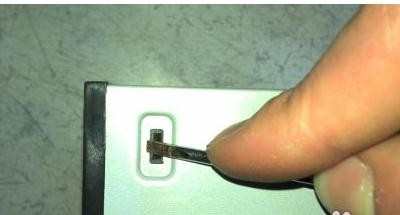
然后用两只手将前面板往外推,取下来



用两只手将将光驱从铁壳里,掏出来。

到这里光驱就被全部拆开了,下面开始组装。

四个螺丝位对准,把光驱放回铁壳里。

把后壳按下去

把前面板按回去

最后装好底盖上好螺丝完工。

