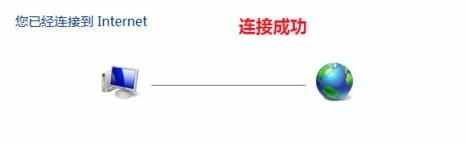电脑设置拨号上网的办法
2017-06-06
有很多小伙伴接触网络没多久,尤其是女孩子,特别不了解如何进行拨号上网下面是小编为大家整理的关于电脑设置拨号上网的方法,一起来看看吧!
电脑设置拨号上网的办法
首先,打开ie浏览器窗口。

点击工具选线,在弹出的界面中,选择internet 选项

点击连接选项。

在弹出的界面中,点击添加,如下图红色框框所示。
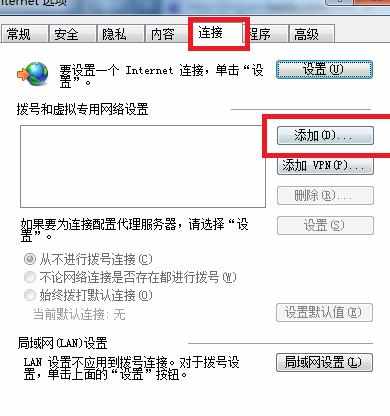
点击宽带(PPPoE)

输入相关的用户名和密码。同时勾选记住密码可以避免每次都输入密码的麻烦。同时还可修改宽带连接的名称。设定完毕后,点击连接即可
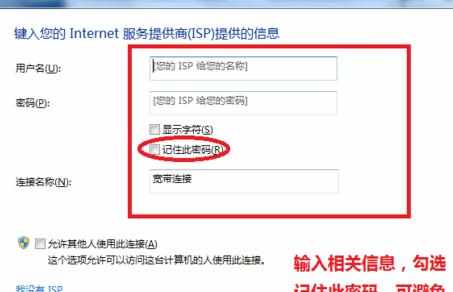
显示连接中进度

如果你提供的密码和用户名正确,那么就可以立即浏览Internet了