excel表格里面如何查重复的数据的次数
2017-06-08
相关话题
excel中数据较多且某一数据重复出现的情况下,工作中经常碰到需要统计一定区域内重复数据出现的次数,该如何进行呢?接下来小编举例简单的例子告诉大家excel表格统计重复出现次数的方法。
excel表格统计重复出现次数的方法
1、本例统计一定期间内某产品以各价格出售的次数,选中该参数;
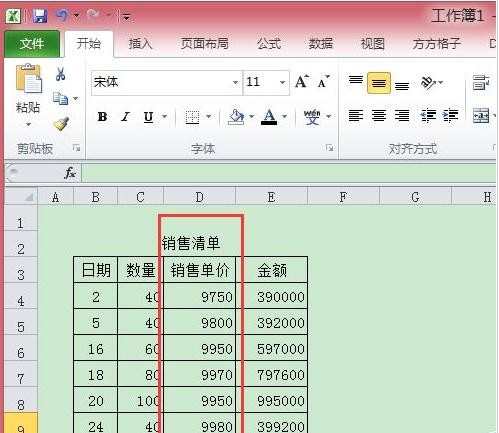
2、点击[方方格子]功能卡,找到[随即重复]下[统计重复次数],如图:
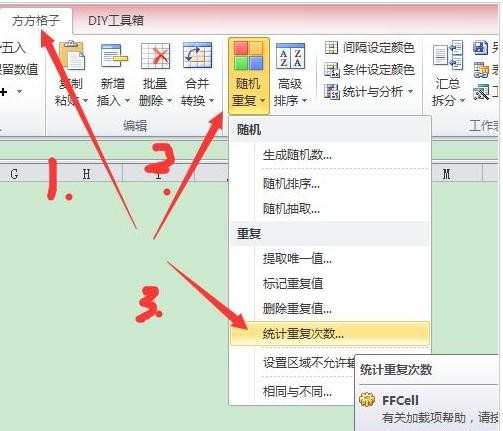
3、点击[统计重复次数],弹出[统计重复次数]对话框,对各参数进行设置;
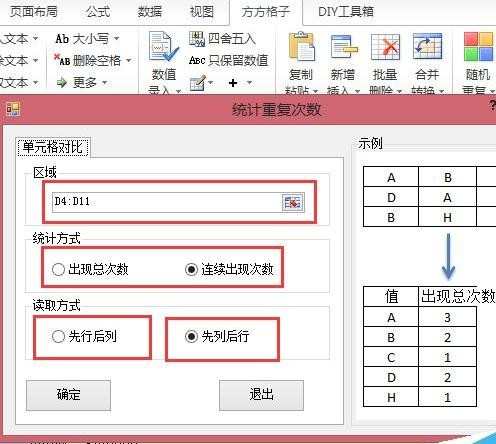
4、这里我要统计的是出现的总次数,所以勾选了[出现总次数],设置完成后点击[确定],如图:
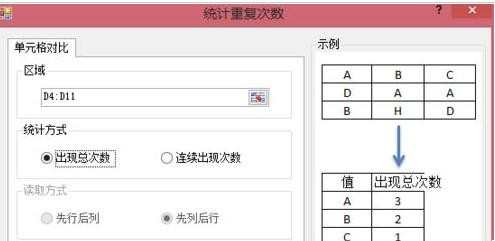
5、弹出[存放结果]选择的对话框,这里只需要选择一个单元格及可;
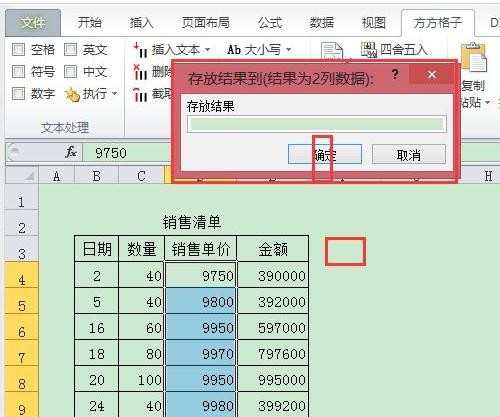
6、点击确定,对话框自动关闭,再回到工作表中,我们看到出现次数已经自动统计完毕,;有不放心的朋友可以数数自己验证一下。
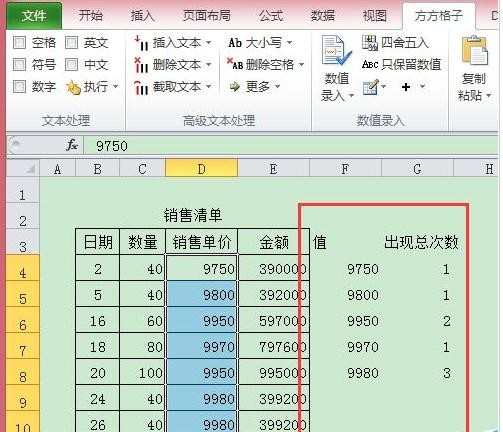
猜你感兴趣:
1.excel表格如何提取同一列中的重复数据
2.excel表格怎么查找重复项内容 表格怎么查找重复内容
3.Excel表格中怎么查找重复项
4.2007excel表格如何查重复的数据
5.excel如何查找两个表格中相同的数据