excel怎么保存为缩略图
2016-10-28
相关话题
想让excel工作簿在预览的时候直接以缩略图显示,该怎么设置保存呢?下面随小编一起看看吧。
excel保存为缩略图的步骤
1、在电脑桌面的Excel2010工作簿程序图标上双击鼠标左键,将其打开运行。并打开需要进行编辑的Excel表格文件。如图所示;
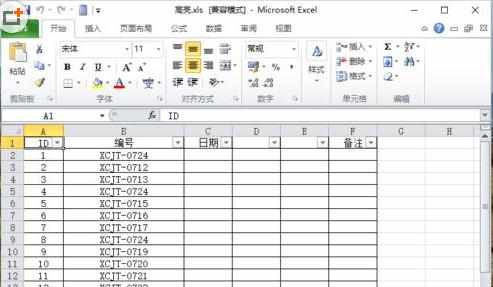
2、在打开的Excel2010工作薄窗口中,点击左上角的“文件”命令选项。如图所示;
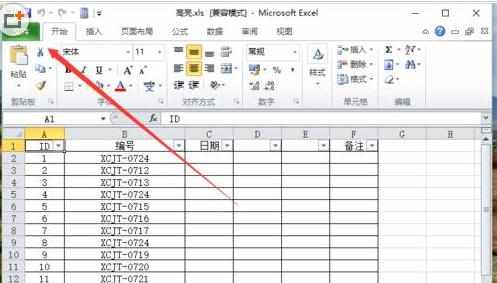
3、在弹出的“文件”命令选项对话框中,选择并点击“另存为”命令选项。如图所示;

4、点击“另存为”命令选项后,这个时候会弹出工作簿的“另存为”对话框。如图所示;
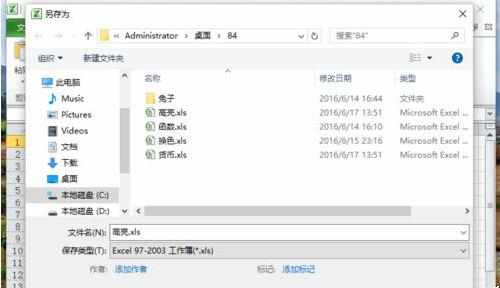
5、在“另存为”对话框中,勾选下方的“保存缩略图”项,而后点击“保存”按钮即可。如图所示;
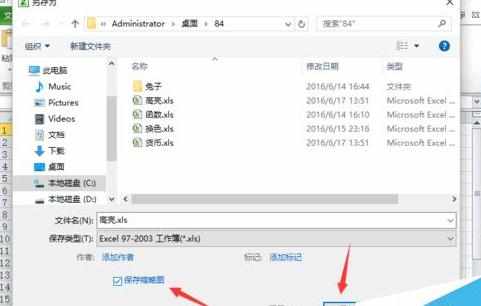
excel保存为缩略图相关文章:
1.2010excel表格怎么变图片
2.2010excel表格怎么变图片
3.win7如何重建缩略图缓存