手机QQ安全中心开启人脸验证的步骤
2017-06-17
QQ安全中心最新版最近推出了人脸验证,我们开启人脸验证后,在手机上打开QQ安全中心时,就会要求扫面人脸进行验证,如果扫描的对象不是之前设置的人脸,那么就打不开的,这就更好地保护了个人的隐私。下面小编就给大家介绍一下具体的设置方法,希望能够帮助到大家。
手机QQ安全中心开启人脸验证的步骤
首先我们从手机中打开QQ安全中心,如果还不是最新版本的话请先升级到最新版本。

在QQ安全中心首页,点击最下方的【工具】按钮,如下图所示。

然后在【工具】页面,点击打开【实验室】这个图标,如下图所示。

然后在打开的界面,点击打开【人脸验证】这个选项。

然后在进入的页面,再点击【立即创建】这个按钮。

在点击【开始】扫描这个按钮,如下图所示。

这时候将自己的脸对准手机屏幕的人脸范围,并且保持静止。
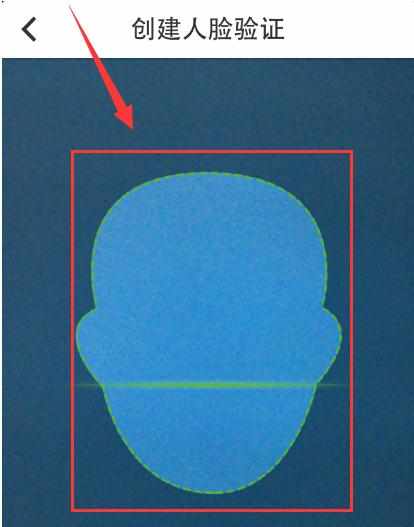
扫描成功后,在弹出的界面点击【人脸启动密码】这个选项。

在打开的页面,将【人脸启动密码】的开关打开,就可以设置成功了。
