怎么样设置腾达mini54M无线接收器转为无线路由器
2017-03-06
相关话题
腾达mini54M无线网络接收器众所周知,是为了接收增强无线网络(WIFI)信号的。要接收信号,必须将设备插入USB借口,且正确安装好腾达mini54M无线接收器的驱动包。它也可以作为无线路由器使用。下面是小编给大家整理的一些有关设置腾达mini54M无线接收器转为无线路由器的方法,希望对大家有帮助!
设置腾达mini54M无线接收器转为无线路由器的方法
首先插入腾达mini54M无线网络接收设备到USB接口,且正确安装完成驱动。
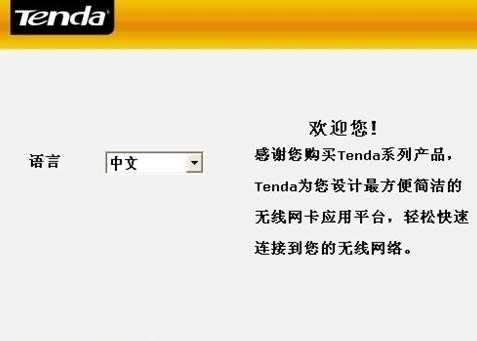
打开软件,软件窗口顶上方有两个选择窗口,一个是station模式(无线接收器),另一个是AP模式(无线路由器),我们接下来是要转为路由器,所以我们选择AP模式

单击AP模式后,如果你电脑上装有多个无线网卡,那么会出现选择启动那个网卡设备。以个人电脑情况自行设置
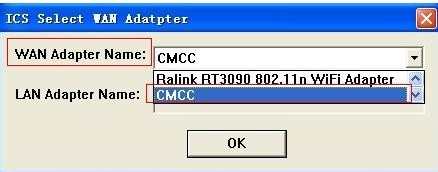
如果出现下面窗口,可自行选择,最好与步骤三选择网卡一样,也可任意选择
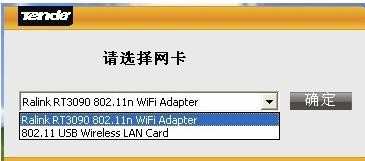
然后就进入到设置无线路由的界面,首先我们设置一下设备搜到显示的名称(SSID),做好不要输汉字,会有乱码现象,设置好后单击应用即可
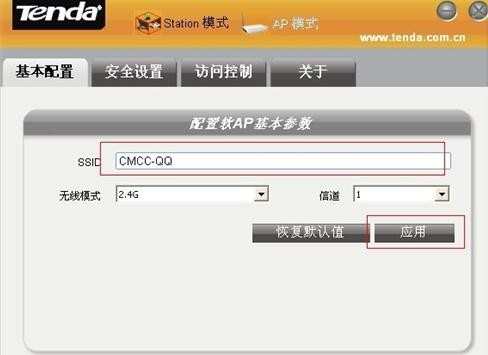
然后在单击安全设置,让我们给共享网络加一把锁吧。防止别人进行蹭网。

然后进行到这里,就快大功告成,下面进行最后一步,右键网上邻居单击属性,打开窗口,然后右键本地连接或这已连接网络的网卡,再单击属性。点击高级

依次完成步骤后,就可以上网了。
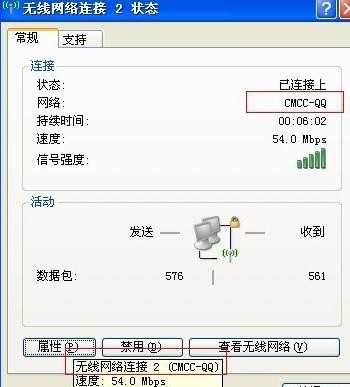
手机WIFI搜到共享网络的截图
