电脑显示器节能模式怎么关
2017-03-28
许多用户朋友电脑一直是开着节能模式,那要怎么关闭呢?小编为大家收集整理了关闭电脑节能模式的方法,供大家学习借鉴参考,希望对你有帮助!
关闭电脑节能模式的方法
首先我们在电脑的桌面,鼠标右键点击,再点击个性化设置

在个性化设置窗口,点击最右下角的屏幕保护程序,进入下一步

在屏幕保护程序窗口中点击更改电源设置,

在电源选项的节能选项中,点击后面的更改计划设置
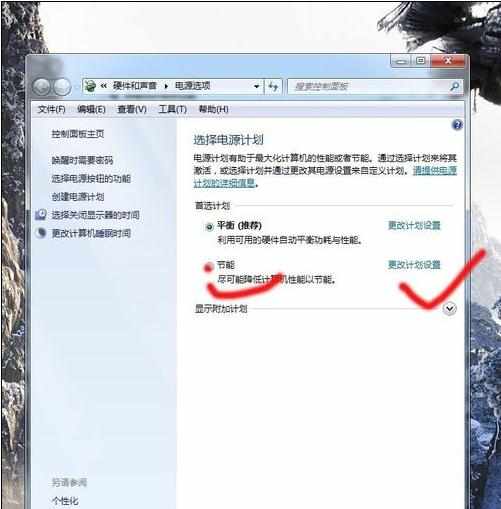
分别将关闭显示器的时间设为从不,计算机进入休眠状态的时间也设为从不,

最后点击保存修改设置,点击确定电脑便关闭了自动节能模式
