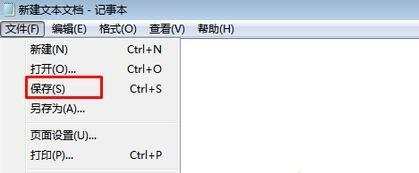win7系统不能修改文本文档txt怎么办
2017-01-12
经常使用Win7系统的用户会频繁创建TXT文本文档记录一些信息,然而TXT文本因为未知原因,经常出现修改后不能弹出另存为的提示,如果是一次两次倒是无所谓,但如果次数多了,必然烦不胜烦,那么你知道win7系统不能修改文本文档txt怎么办吗?下面是小编整理的一些关于win7系统不能修改文本文档txt的相关资料,供你参考。
win7系统不能修改文本文档txt的解决方法:
1、文档编辑好了之后,我们右键点击-属性;
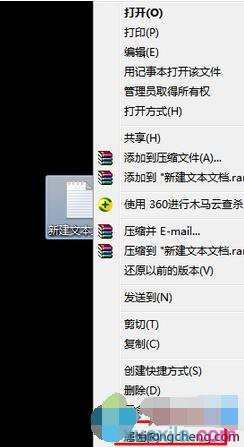
2、打开属性后,勾选“只读”属性,然后确定;
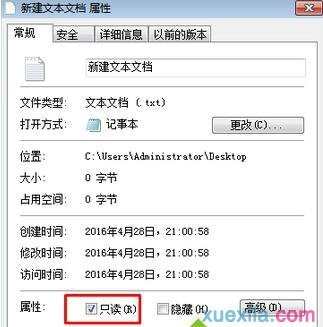
3、这时我们再试试保存发现,只不能保存了,只会出现“另存为”,说明只读属性生效了。