ppt2007抠图技巧怎样设置图片透明色
2017-06-13
对于ppt2007的制作,怎么样去设置幻灯片背景的透明度呢?其实制作方法很简单,下面小编就为你介绍ppt2007如何设置背景图片透明度的方法啦!
ppt2007抠图设置图片透明色的方法
一张已经设计好的PPT页面,我们这时需要一张配图。
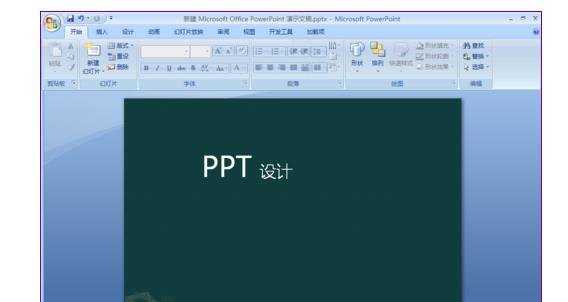
我们要插入的配图如下,看上去似乎没有什么问题。
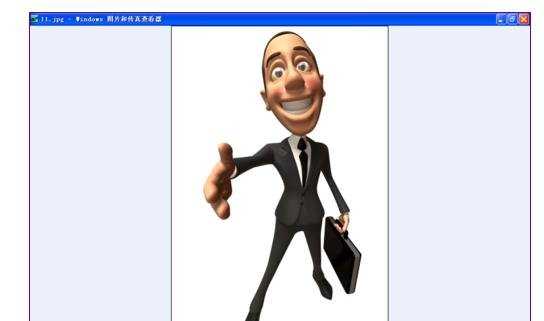
进行插入图片操作。
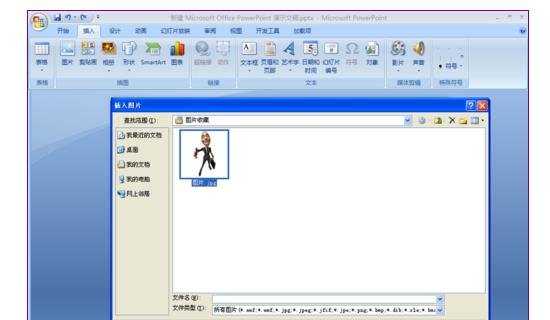
图片插入后,我们发现图片的背景是白色的,跟整个PPT页面非常不搭。注意:一般JPG扩展名的图片背景都默认是白色的。
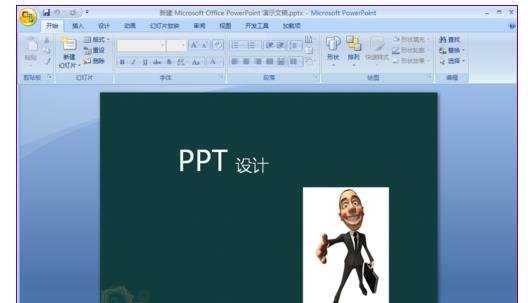
我们要想办法消除图片的白色背景。双击图片,菜单栏上方出现“格式”栏。

然后,我们点击“重新找色”,弹出下拉,再选中“设置透明色”,点击它。
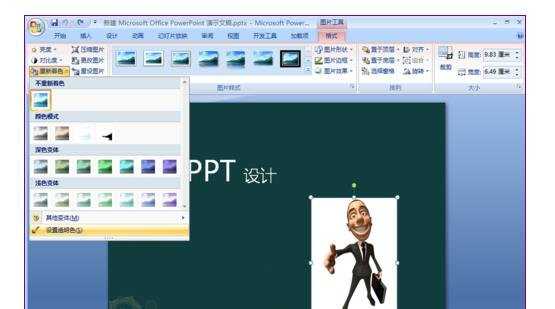
最后,我们将鼠标移动至图片的白色处,单击鼠标。我们发现白色已经自动去除。
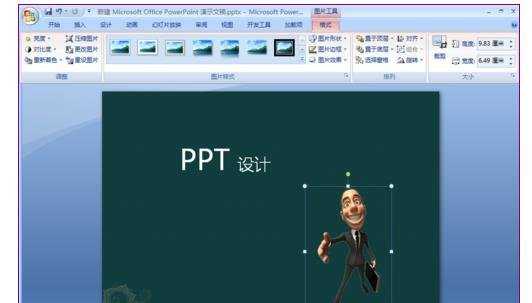
按住F5,使PPT进入放映模式。完美和谐的效果呈现我们的眼前。
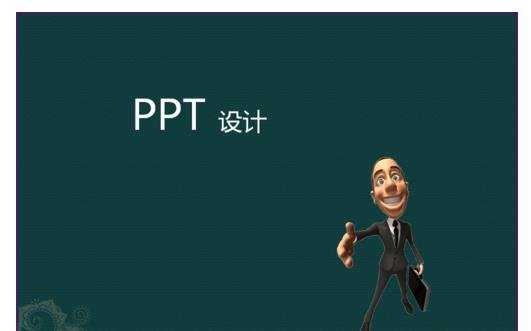
猜你感兴趣:
1.ppt2007怎么设置调整图片透明色
2.ppt2007中如何设置图片的透明色呢
3.PPT2007怎么将图片设置为透明色
4.ppt2007如何设定图片透明
5.在ppt中怎么设置图片透明色