电脑怎么设置无线wifi共享
2017-03-03
相关话题
想分享自己笔记本电脑的网络时,不知道怎么开wif热点怎么办?手机想要连接WiFi上网就得需要一台无线路由器,可是没有无线路由器怎么办呢?下面是小编给大家整理的一些有关电脑设置无线wifi共享的方法,希望对大家有帮助!
电脑设置无线wifi共享的方法
点击“开始”—“控制面板”。

点击“网络和Internet”。

点击“网络和共享中心”。

点击左上角的“管理无线网络”,然后选择“添加”。


选择“创建临时网络”。

点击“下一步”,然后输入网络名,安全类型选择为“WEP”,安全密钥为10位数,勾选“保存这个网络”,之后点击“下一步”。
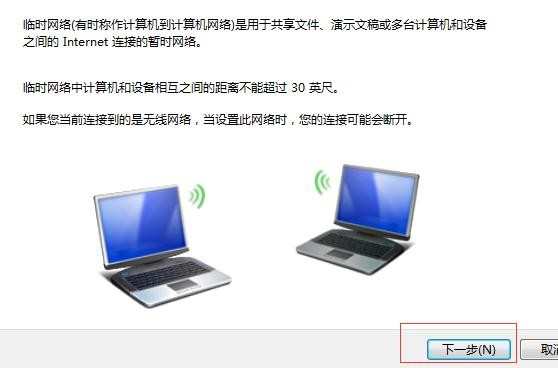
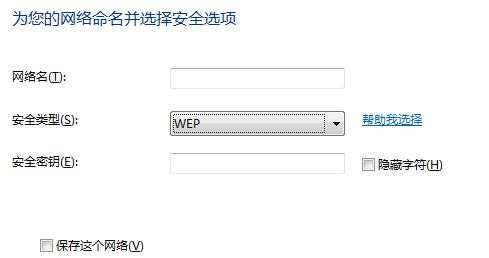
返回,打开“更改适配器设置”,然后右键单击“本地连接”,选择属性。


选择“共享”,把“家庭网络连接”设置为“WiFi”,然后把第一条打上勾,最后点击“确定”,这样共享就完成了。

最后用手机搜索你设置的WiFi,输入密码连接。
