Dell电池怎么管理
2017-03-30
Dell戴尔电池管理软件可以有效保护电池的充放电节奏,延长电池的使用寿命吗,下面小编整理了解决dell电池如何管理 的方法,希望能帮到大家O(∩_∩)O哈哈~

Dell电池管理方法
软件安装完毕后,鼠标左键点击电池图标,如下图所示

在弹出的菜单选项选择更多电源选项,如下图所示

进入电源管理界面,选择dell延长电池使用时间选项。
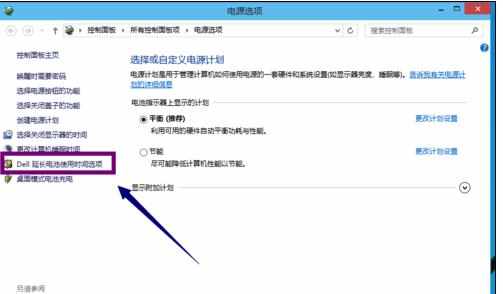
在状态选项勾选dell电池延长寿命,如下图所示

长寿模式选项勾选推荐项次,如下图所示
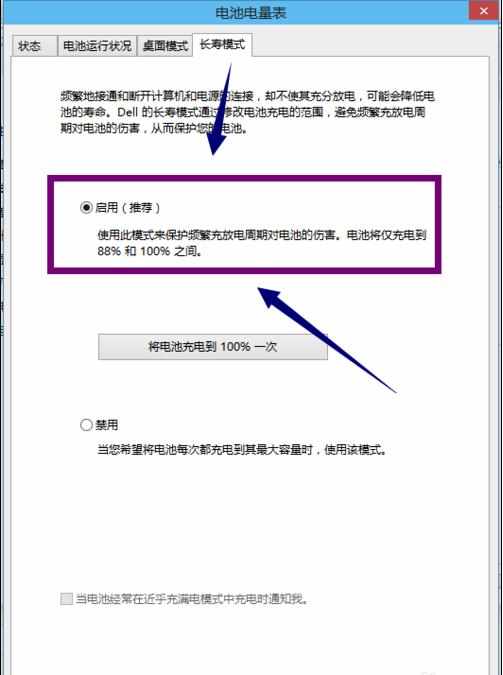
桌面模式下启用推荐项!如下图所示

你还可在电池运行状况下测试电池状态!
