win8.1虚拟内存怎么设置
2017-06-19
相关话题
现在的软件占用的内存越来越大了,有时候系统会提示电脑的内存不够,这时我们可以提高虚拟内存的大小,可以解决内存小的问题,当然这是用的电脑磁盘内存,速度还是不能够和物理内存相比的。下面小编就给大家整理收集了win8.1设置虚拟内存的方法,供你学习阅览,希望能对你有帮助!
win8.1设置虚拟内存的方法
右键“这台电脑”,选择“属性”
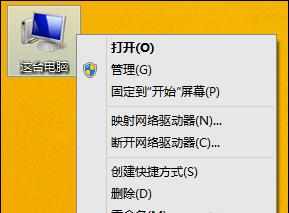
选择“高级系统设置”

进入“系统属性”后,选择“高级”选项卡,在“性能”面板选择“设置”
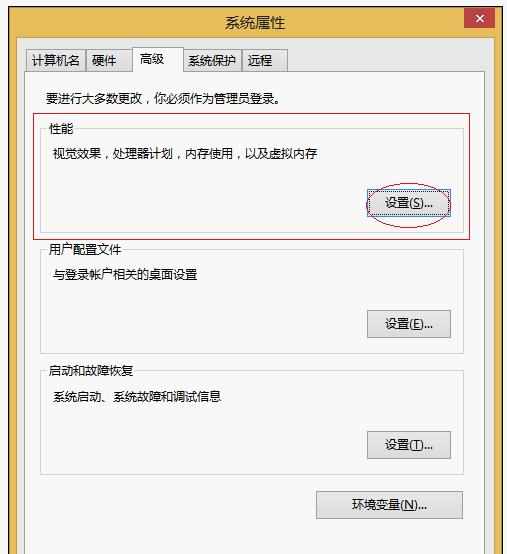
进入“性能选项”,选择“高级”选项卡,点击“更改”
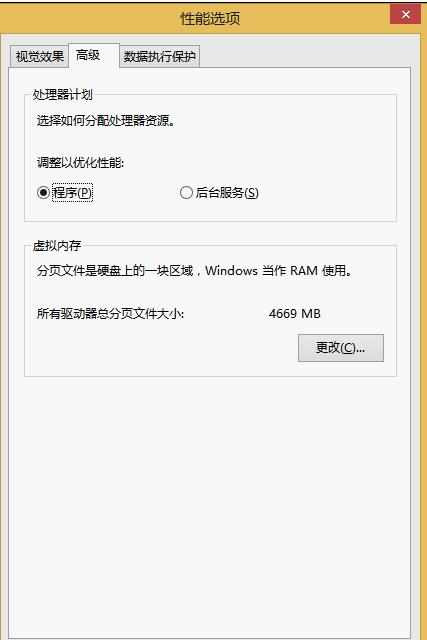
在驱动器下选择C盘,如果对虚拟内存大小的设置不太了解的话,可以让系统自己分配,选择“系统管理的大小”,选择“设置”,然后点击“确定”,重启计算机就可以了
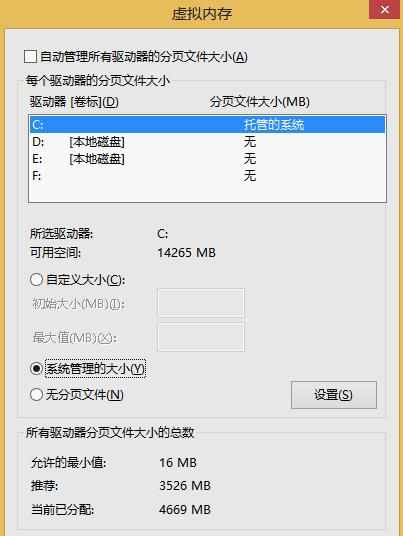
如何想自己设置虚拟内存大小的话,选择“自定义大小”输入想要设置的内存大小,选择“设置”,然后点击“确定”,重启计算机就可以了
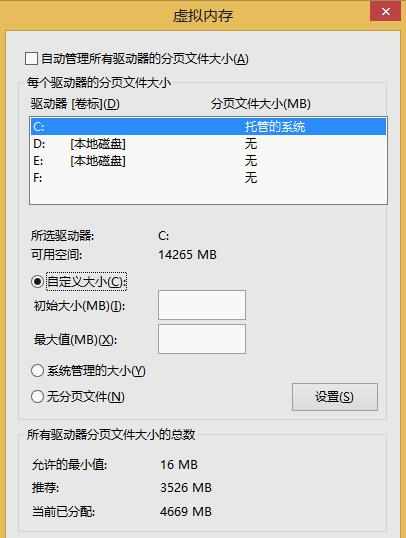
END
注意事项
虚拟内存是在物理内存不够时,系统临时调用虚拟内存,如果物理内存够大的话,可以设置小点,一般系统很少用到虚拟内存