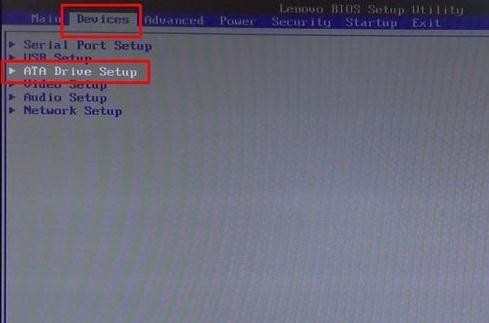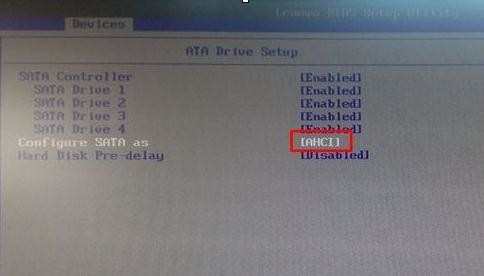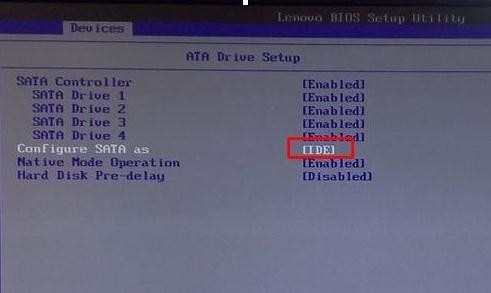联想电脑不能u盘启动系统怎么办
2017-05-08
有时候,我们使用联想笔记本电脑会遇到不能u盘启动系统的问题,许多用户不知道怎么办,那么该如何解决联想电脑不能u盘启动系统这个难题呢?下面是小编收集的关于联想电脑不能u盘启动系统的解决步骤,希望对你有所帮助。
联想电脑不能u盘启动系统的解决步骤
按开机键后不停的按F1进入BIOS界面。
键盘方向键向右移动到BIOS"Startup"菜单,然后选择“CMS”按回车键。
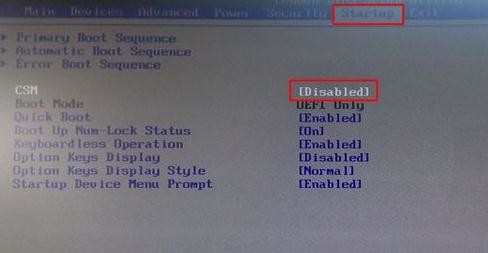
选择"CMS"里面的Enabled。
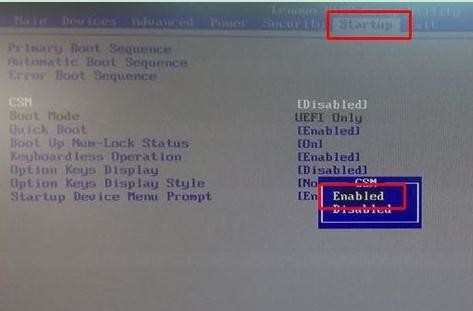
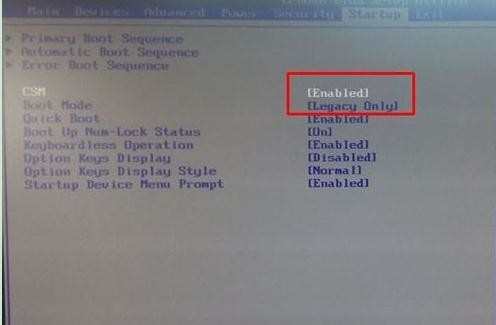
上面操作完后,键盘按键向右按,继续选择“Exit”--“OS Optimized defaults”--Disable.
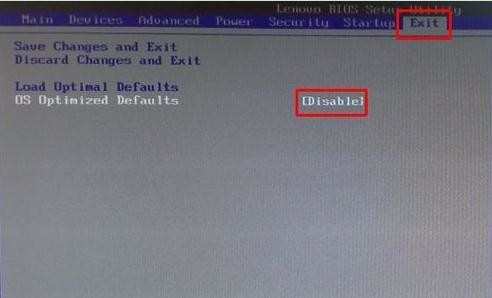
如果是装XP系统的话:
如图选择“Devices”-"ATA Drive Setup"-“configure SATA as”-"AHCI"
按回车键(enter)将"AHCI"改为“IDE”.