怎么查看自己电脑的内网IP
2017-06-15
自己的笔记本连的是无线,我很好奇连无线的电脑是不是也有内网。那么如何知道自己电脑的内网IP呢?下面小编告诉你!
查看自己电脑的内网IP的方法
按住电脑键盘上的WIN+R按钮,会出现运行提示框,提示框如下图所示。

在提示框内输入【cmd】,点击回车。

点击回车后,会出现DOS命令界面,界面如下所示。

在DOS界面中输入【ipconfig】,输入点击回车键。
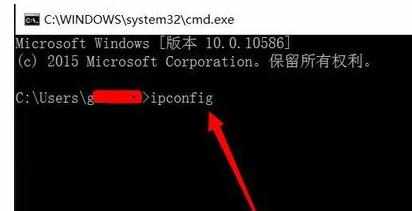
点击回车后,我们会发现IP4地址,红框已经标出,我的内网IP是【192.168.0.108】。
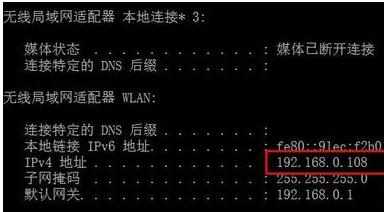
END