win10系统日历怎么显示中国农历
2017-02-16
相关话题
新版win10,自带日历中可显示中国农历,及世界各大年历,那么win10系统日历怎么显示中国农历呢?小编分享了win10系统日历显示中国农历的方法,希望对大家有所帮助。
win10系统日历显示中国农历方法
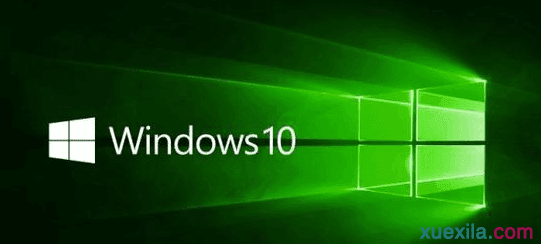
1、首先打开日历应用,点击左下角的设置按钮,在弹出的设置中选择“日历设置”。

2、在日历设置界面中可以找到备用日历,勾选“启用”,选择中文(简体)以及农历即可。

3、新版还可以设置显示各国的假日日历,方法为点击上图中的“更多日历”,然后选择对应国家即可。
