在双系统下如何卸载Win8系统
2017-02-18
在操作系统升级时,很多人喜欢在系统时安装双系统,那么大家知道在双系统下如何卸载Win8系统吗?下面小编就为大家带来了在双系统下卸载Win8系统的方法。
在双系统下卸载Win8系统方法
步骤一、首先进入Win7系统,按下组合键“Win+R”打开运行窗口,输入msconfig。
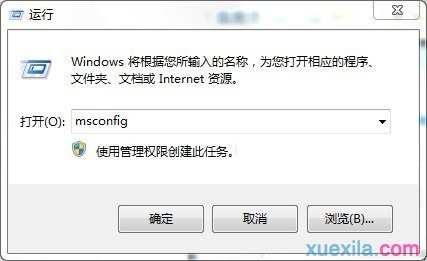
2、在引导下把 Windows 7设置为默认值。
3、接着在引导下把Windows 8 Consumer Preview 删除。

4、最后把win8所在盘格式化就可以了。注:如果有重要文件,记得备份出来哦。
