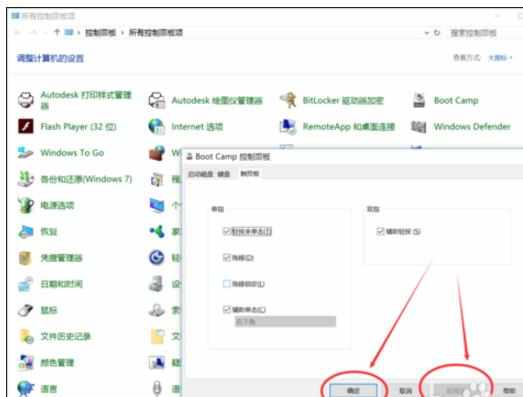苹果电脑windows系统怎么设置触摸板
2017-06-02
很多人的苹果电脑都是双系统吧,当你刚装上windows系统后,触摸板的很多功能都没有开启。比如说,刚开始的时候触摸板没有轻触代表“单击”的功能。下面是小编跟大家分享的是苹果电脑windows系统怎么设置触摸板,欢迎大家来阅读学习~
苹果电脑windows系统怎么设置触摸板
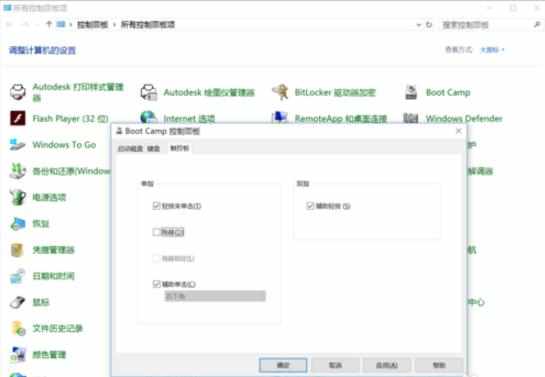
工具/原料
苹果电脑一台
方法/步骤
首先,搜索“控制面板”,然后点击控制面进入。
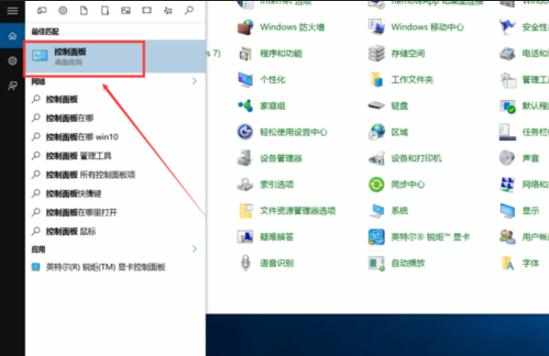
进入控制面板后,找到“Boot camp”,点击进入。
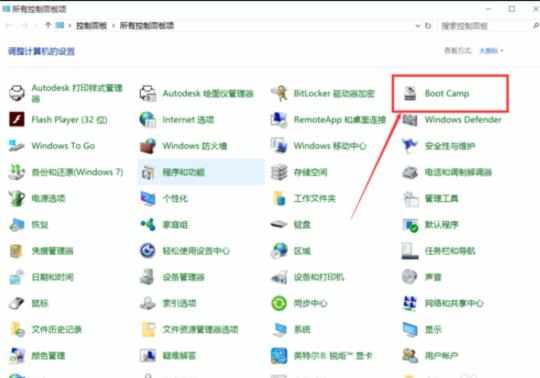
进入“Boot camp”后,找到“触控板”点击进入。
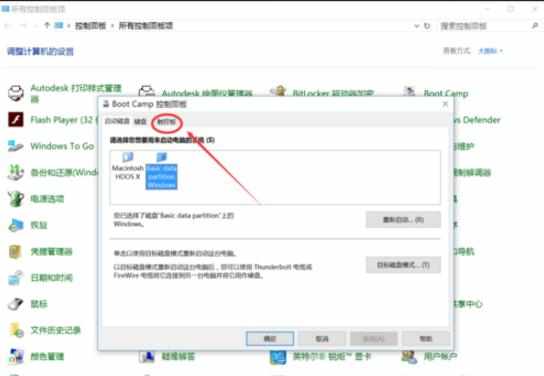
进入触控板后,根据自己需要打勾选择自己想要开启的功能。
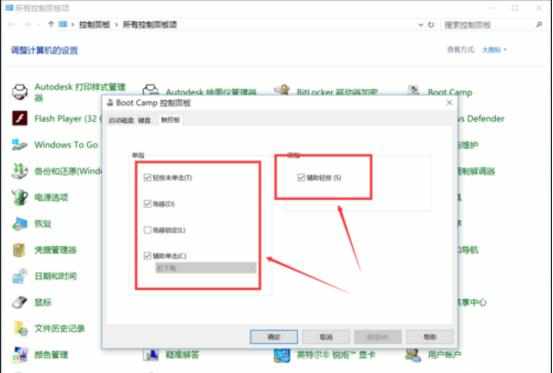
最后,点击下方的“确定”或者“应用”即可完成设置。