手机wps表格如何插入函数
2017-06-13
手机wps表格插入函数的方法。有时我们在手机版本的wps表格中编辑时,可能需要插入函数,但是对于大多数人来说还是不太懂 ,下面给大家分享手机wps表格插入函数的方法。
手机wps表格插入函数的方法
首先打开手机WPS Office

打开或新建表格

点击下方的“工具”
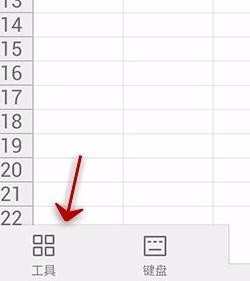
点击“插入”

点击“函数”

之后我们需要选择函数的类型

选择自己所需的函数

最后函数就会插入所在的单元格,并按函数的格式输入数据

猜你感兴趣:
1.手机wps表格怎样插入函数
2.在手机wps表格中怎样添加函数
3.手机wps怎样插入单元格
4.手机wps怎样插入表格
5.wps表格怎样插入函数