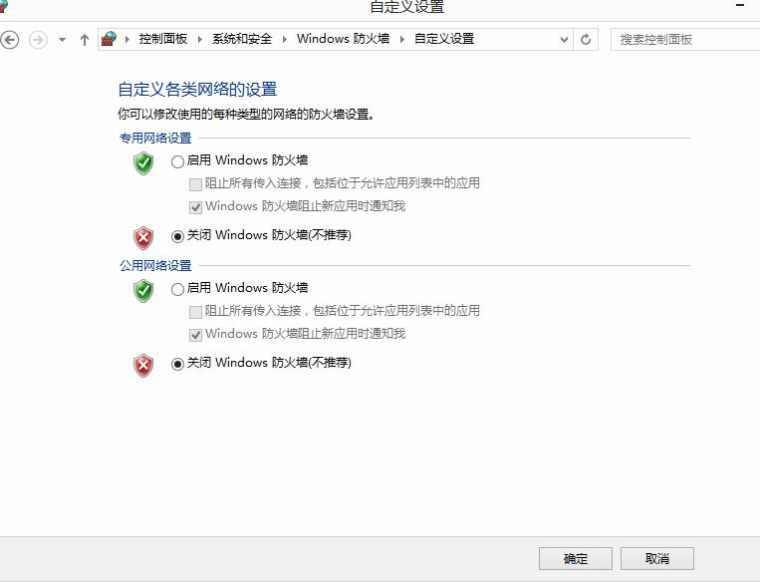360wifi连接上但上不了网怎么办
2017-06-01
360WiFi是我们经常使用的软件,但是有时候会发生连上了但是不能上网的情况,现在来教教大家怎么处理。
360wifi连接上但上不了网怎么办
打开设备管理器中的网络适配器查看是否出现问题。
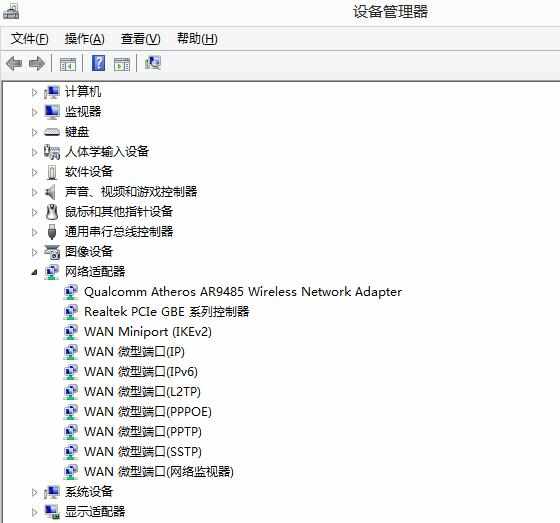
打开网络共享中心。

点击连接的网络。
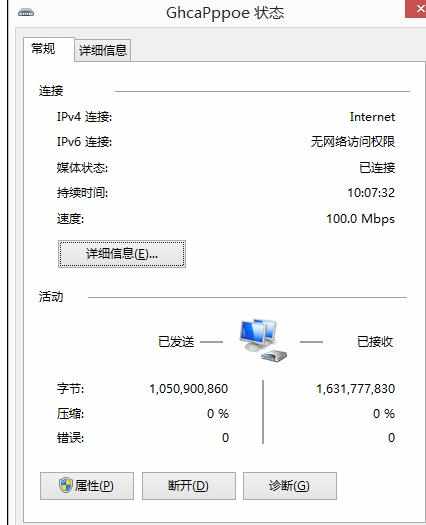
打开属性。
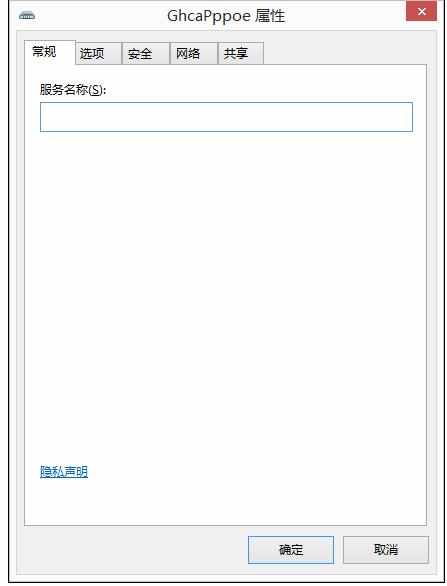
打开共享,勾选“允许其他网络用户通过此计算机的Internet连接来连接”。
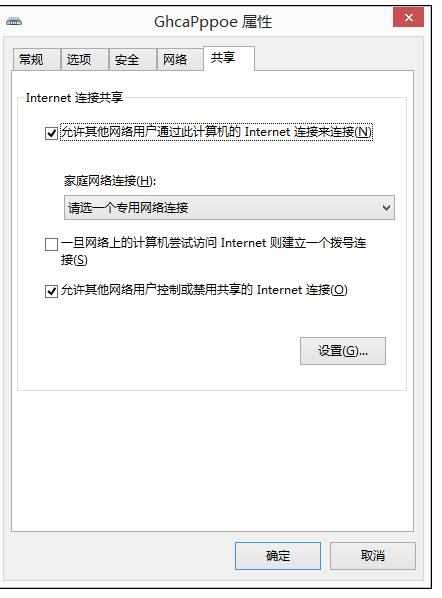
打开Windows防火墙并将其关闭。
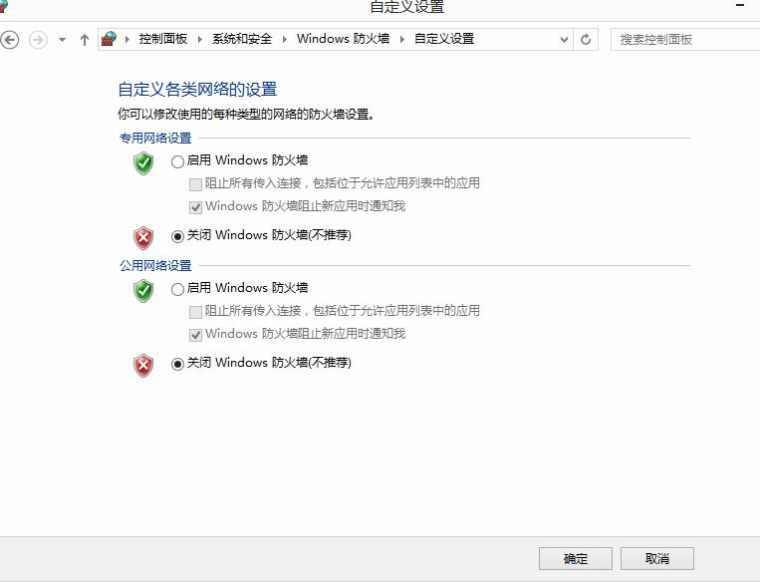
360WiFi是我们经常使用的软件,但是有时候会发生连上了但是不能上网的情况,现在来教教大家怎么处理。
打开设备管理器中的网络适配器查看是否出现问题。
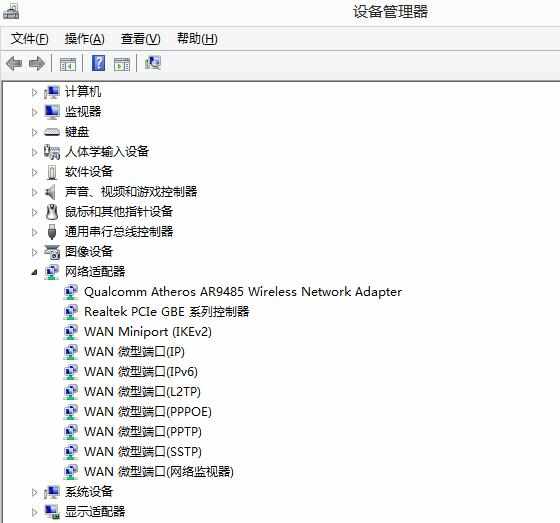
打开网络共享中心。

点击连接的网络。
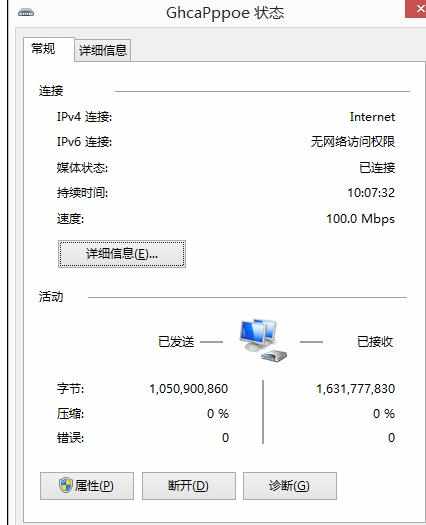
打开属性。
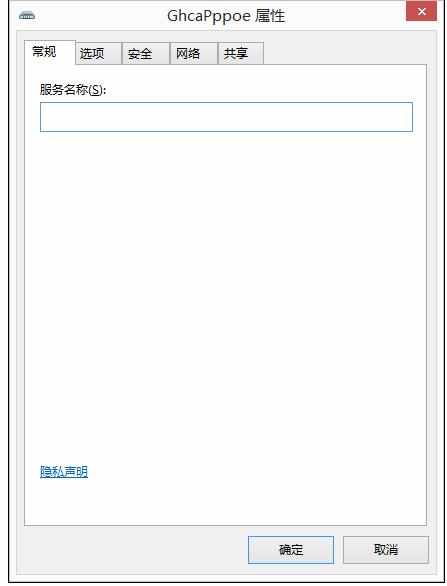
打开共享,勾选“允许其他网络用户通过此计算机的Internet连接来连接”。
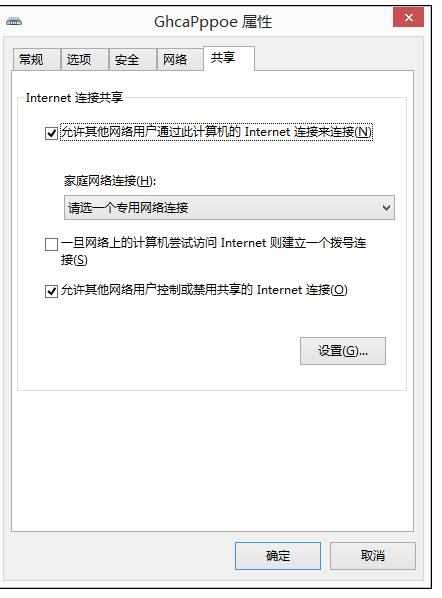
打开Windows防火墙并将其关闭。