Win10任务栏无声音图标怎么办
2017-04-09
升级了win10系统,电脑出现任务栏无声音图标,声音音量无法调节怎么解决?下面小编给大家讲解一下关Win10任务栏无声音图标音的解决方法,希望大家喜欢!
Win10任务栏无声音图标的解决方法
出现没音量无法调节,甚至没有声音,我得先检查一下硬件声卡驱动是否正常,右键点击此电脑(我的电脑)选择“管理”。
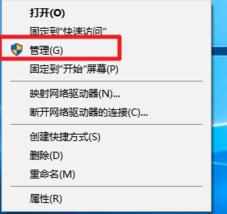
在设备管理中找到声音、视频和游戏控制器目录下,查看声卡驱动是否正常安装,若出现问题,则需要重新安装或更新声卡驱动程序。

排除声卡问题,电脑能正常发出声音,但却无法找到调节音量大小的图标,去检查一下是不是将Windows系统图标关闭显示了。

进入Win10的设置界面,点击系统,进入系统设置。

选择“通知和操作”。

点击“启用和关闭系统图标”,有可能某些程序将音量的系统图标关闭掉了。

将音量图标打开,这样在系统任务栏上就会显示音量小喇叭了。若是音量标图标为灰色,不可更改,则可以参考下面的经验进行解决。
win10音量喇叭图标不见了音量图标灰色怎么办

