电脑资源管理器已停止工作怎么办
2017-06-26
相关话题
在使用电脑的过程中,我们有可能会遇到资源管理器已停止工作的情况。那么电脑资源管理器已停止工作怎么办呢?下面就让jy135小编来告诉大家吧,欢迎阅读。
01在电脑桌面下方的任务栏上进行右击。

02在弹出来的选项中,选中”启动任务管理器“的这个按钮。

03打开任务管理器以后,点击左上角的”文件。

04点击弹出来的“新建任务运行”。
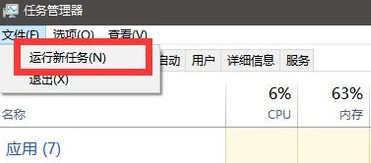
05这时候会弹出来一个窗口,在输入框中输入“explorer.exe”的命令。
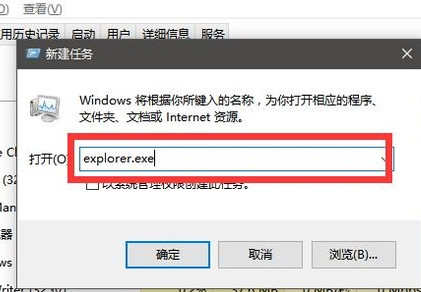
06再点击下方的确定。这就重新启动任务管理器了。
