win7电脑白屏怎么解决
2017-02-18
相关话题
有win7朋友在升级IE10浏览器的时候,就导致电脑白屏的问题。那么win7电脑白屏怎么解决呢?下文小编分享了解决win7电脑白屏的方法,希望对大家有所帮助。
win7电脑白屏解决方法
第一步、进入win7系统后,我们首先可以点击“控制面板”页面。

第二步、然后可以调整计算机的设置列表中,直接点击“卸载程序”。

最后点击“查看已安装的更新”,并列表中找到此前安装的Windows Internet Explorer10,点击右键菜单选择“卸载”就可以了。

WIN7浏览器出现白屏的解决方法
1、在Win7系统上,点击任务栏开始菜单,然后在开始菜单上输入Internet Explorer命令,再回车;

2、然后在Win7系统IE浏览器上点击右上角处的“工具”按钮,然后再选择“Internet 选项”;
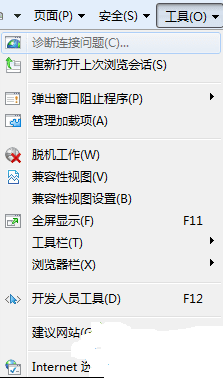
3、接着在Win7系统Internet 选项窗口上,切换至“高级”选项卡中,再点击“重置”;
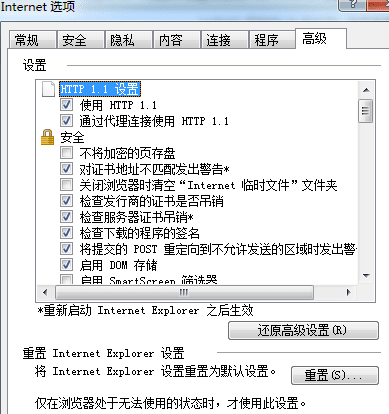
4、如果系统还会弹出“重置Internet Explorer设置”窗口,勾选“删除个性化设置”复选框,再点击“重置”按钮。