ip地址引起无法连接Internet怎么办
2017-05-20
有时候会出现突然无法上网的问题。这时你可以自己的IP地址和别人的进行对比,如果前三位是不一样,就要重新获取IP地址来解决问题。请看下面小编介绍的具体的解决方法!
ip地址引起无法连接Internet的解决方法
右击桌面右下角网络图标,点击“打开网络和共享中心”。
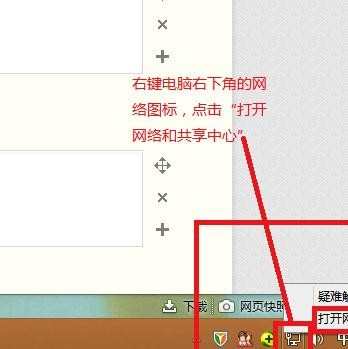
点击以太网。
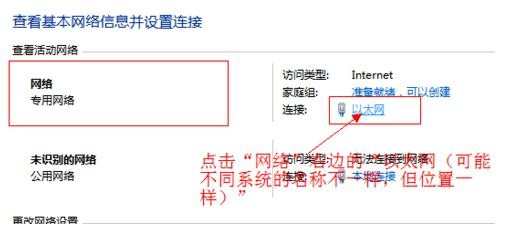
点击“详细信息”
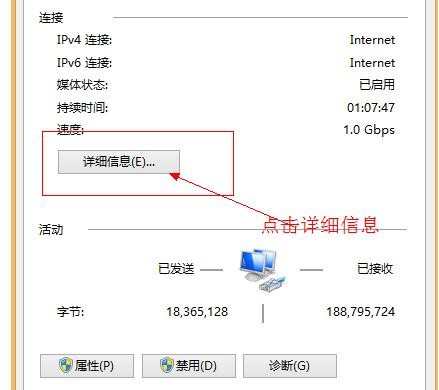
和可以上网的人对比信息。如果不同,则继续阅读。如果相同,但是别人可以上网,而你不能,那么这篇经验解决不了你的问题。
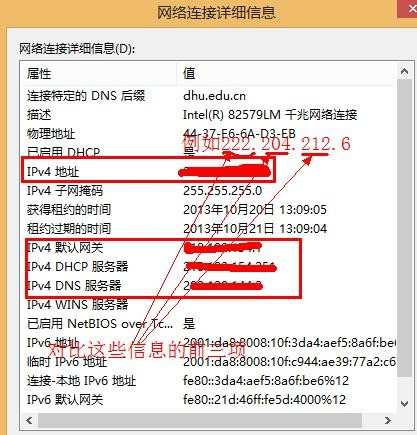
按“win(键盘左下角的ctrl和alt之间的键)+R”,输入cmd.

在出来的dos界面输入“ipconfig/release”
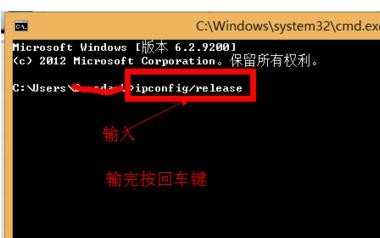
第六个命令执行结束之后,在输入“ipconfig/renew”命令,这个命令可能时间较长,请耐心等待命令执行。
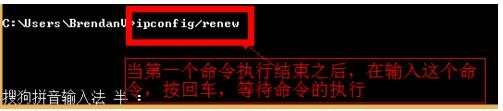
如果执行完还不能上网,多重复几次6、7步骤。