如何在Windows 7 局域网发讯息
2017-05-26
如何在局域网下给另一个IP地址的电脑发信息?下面是小编跟大家分享的是如何在Windows 7 局域网发讯息,欢迎大家来阅读学习~
如何在Windows 7 局域网发讯息
方法/步骤
首先要打开AllowRemoteRPC功能,开始→运行→输入:
regedit 按回车键自行命令之后,打开注册表编辑器。

依次定位到:计算机→HKEY_LOCAL_MACHINESYSTEM
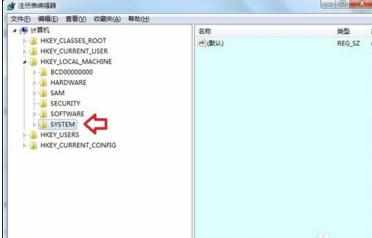
SYSTEMCurrentControlSet
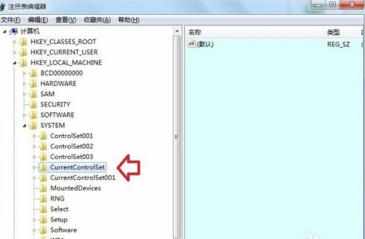
CurrentControlSetControl
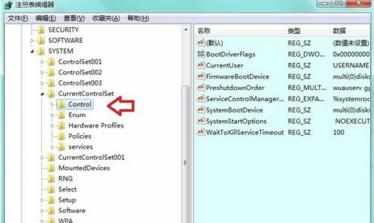
ControlTerminal Server
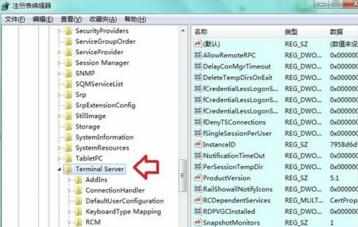
再在右边的窗口中双击AllowRemoteRPC:将数值数据中原来的0改为1→确定。
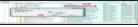
然后再在运行中输入:control.exe /name Microsoft.CredentialManager
点击确定,打开凭据管理器→添加Windows 凭据。
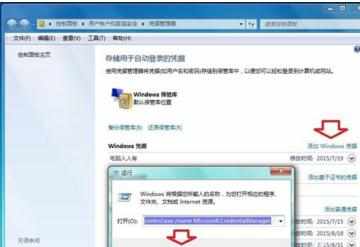
填上对方有效的IP地址、用户名、密码→确定。

再在命令提示符中使用MSG命令给指定IP主机发消息。
格式为:Msg /server:IP * "消息内容”
