pc机如何无线上网
2017-06-07
很多朋友不知道怎么连接无线wifi,其实电脑连接wifi的方法很简单,要怎么设置呢?下面小编给大家讲解一下关于pc机无线上网的解决方法,希望大家喜欢!
pc机无线上网的解决方法
打开我们的笔记本电脑,然后等待加载完成后再任务栏单击右键

然后在右键菜单中找到“属性”

然后在新弹出来的窗口中找到“自定义”
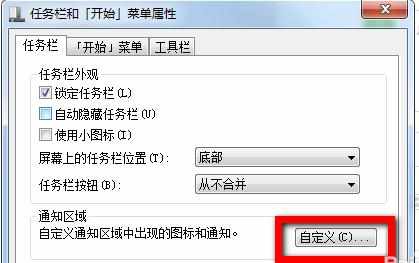
在屏幕出现的大方框中找到如图楼梯图标,在后面属性中选择显示图标和通知
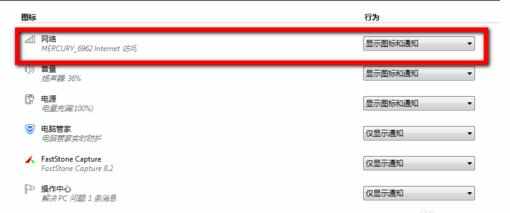
然后就可以再任务栏的右下角发现有一个无线网连接标识,左键单击
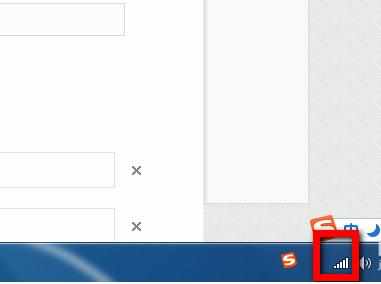
在上面找到无线网络的名称,点击左键,点击连接即可

回到桌面只要发现无线网标识变白色且没有问号就表示连接成功
