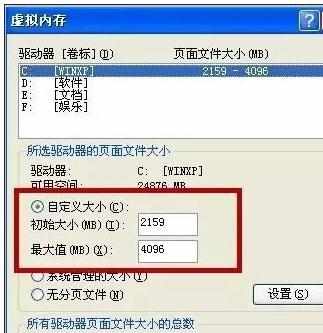怎么样解决电脑内存不足
2017-03-28
有的时候,我们在使用电脑会突然跳出弹窗,提示系统内存不足。出现这样的情况我们要用什么方法解决呢。下面是小编为大家整理的关于电脑内存不足的相关资料,希望对您有所帮助!
电脑内存不足的解决方法
右击【我的电脑】——点击【属性】
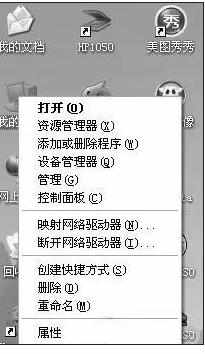
点击系统属性选项卡中的【高级】,之后再点击【性能】下的【设置】
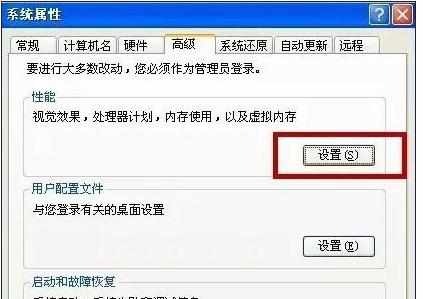
在弹出的性能选项卡中点击【高级】
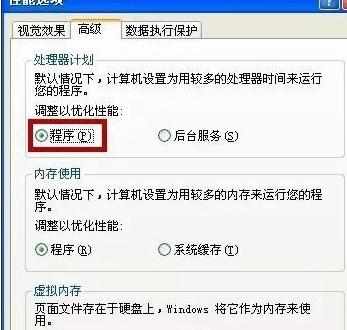
点击最下部虚拟内存【更改】,在出现的对话框中将虚拟内存设置到合理数值,点击确定。如果所示。当虚拟内存足够大的时候,就不会出现内存不足的弹窗了。