excel单元格怎么重命名
2017-03-09
相关话题
在Excel中每一个单元格都有一个专有名称,定名默认是是列号加行号,如A3,表示A列第3行的单元格,有些时候我们需要重新命名单元格的名称,下面就跟小编一起看看吧。
excel单元格重命名的步骤
打开要编辑的excel表格。
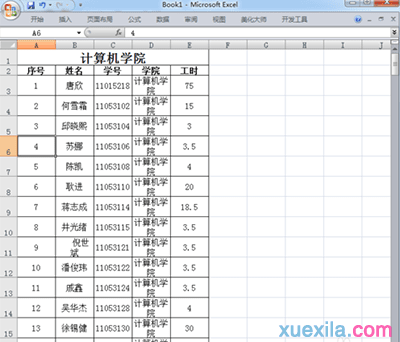
选中要命名的单元格,可知其在左上方是有一个默认名称的,我们来修改其名称,输入需要的表格名称,按回车键即为所选单元格命名成功。
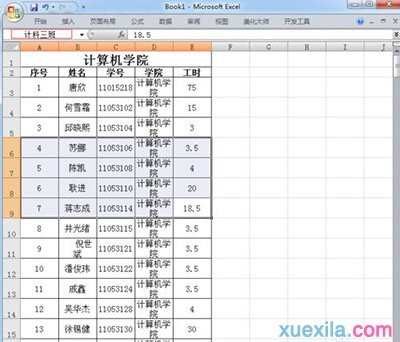
还有一中快速为单元格命名的方法,即选定要命名的单元格,鼠标右键单击。选择“命名单元格区域”。

单击“命名单元格区域”。在新建名称的对话框中可以输入要设置的单元格名称,还可以设置别的东西,如加入备注等,这样可更明确。点击确定即设置成功。

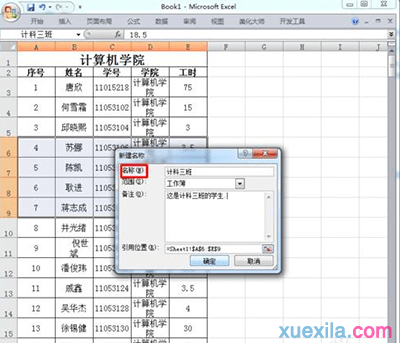
excel单元格重命名的相关文章:
1.Excel表格如何对单元格重命名
2.excel怎么重命名单元格