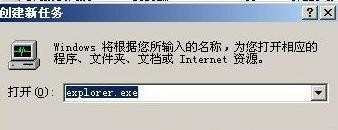电脑桌面卡死怎么办
2017-02-22
有时候在使用电脑时遇上了电脑桌面卡死的情况,因为开启的程序太多或者软件出现问题导致桌面卡住了,那么电脑桌面卡死怎么办呢?接下来大家跟着小编一起来了解一下电脑桌面卡死的解决方法吧。
电脑桌面卡死解决方法
原因:
其实主要是因为电脑的系统内存被严重的占用,以致系统不能及时的响应过来。
解决方法:
1、使用组合键,同时按下 ctrl + alt + delete 打开任务管理器,然后选择”进程“选项卡。
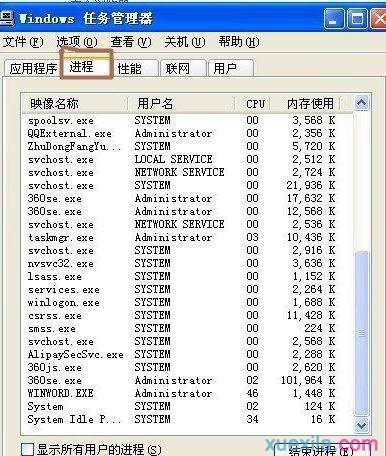
2、在进程项中找到 explorer.exe这个进程。单击选中这个进程,然后按”结束进程“按钮,这时候桌面都没了。
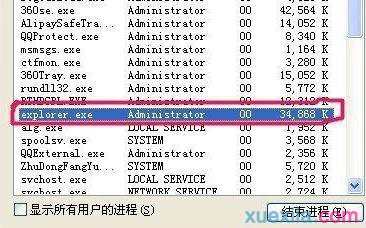
3、关闭了刚才的那个进程,那就重新启动刚才的进程。
继续按下 ctrl + alt + delete 打开任务管理器,选择“文件”然后选择“新建任务”。
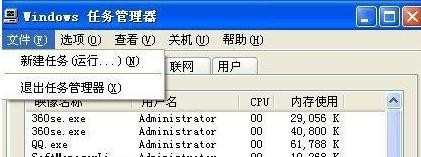
4、在弹出的对话框中输入”explorer.exe“,点击确定,然后桌面就又回来了。