怎样调节鼠标灵敏度win7
2016-12-10
想知道在win7系统中怎么调节鼠标的灵敏度吗,下面是小编带来怎样调节鼠标灵敏度win7的内容,欢迎阅读!
调节鼠标灵敏度win7方法:
电脑插上鼠标,打开电脑。
单击开始后,点击控制面板。
选择类别,点击大图标。

点击鼠标。

鼠标键>>调节双击速度。

指针选项>>调节指针移动速度。
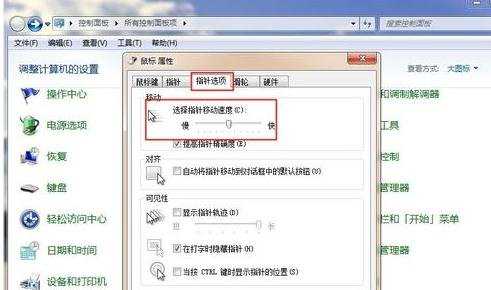
调节好双击速度和指针移动速度后,点击确定。鼠标的灵敏性根据自己个人的使用习惯调节。

想知道在win7系统中怎么调节鼠标的灵敏度吗,下面是小编带来怎样调节鼠标灵敏度win7的内容,欢迎阅读!
电脑插上鼠标,打开电脑。
单击开始后,点击控制面板。
选择类别,点击大图标。

点击鼠标。

鼠标键>>调节双击速度。

指针选项>>调节指针移动速度。
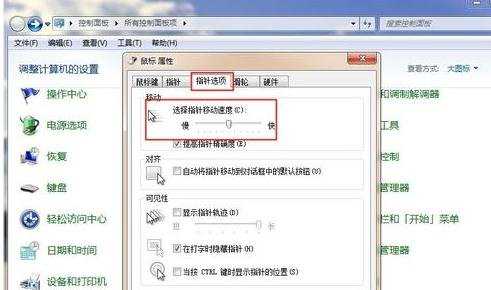
调节好双击速度和指针移动速度后,点击确定。鼠标的灵敏性根据自己个人的使用习惯调节。
