windows7系统语言包安装方法
2017-03-11
相关话题
怎样在Win7中安装语言包呢?下面是小编收集的一些关于windows7系统语言包安装方法,希望可以帮到你。
windows7系统语言包安装方法
打开控制面板,选择“时钟,语言和区域”。
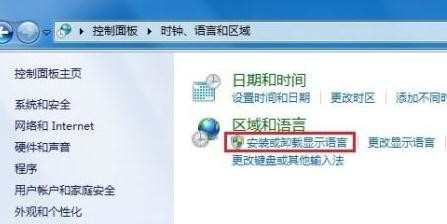
在当前窗口选择安装或卸载显示语言。
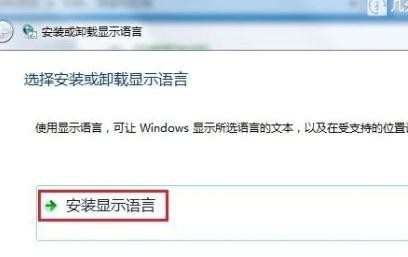
选择安装显示语言。
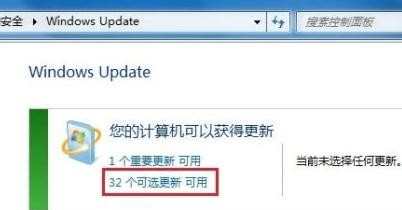
在这里,有两种安装方法可供选择,分别是Windows Update自动更新及手动安装,推荐使用前者,下载安装反而很麻烦。
选择Windows Update后,点击可选更新。
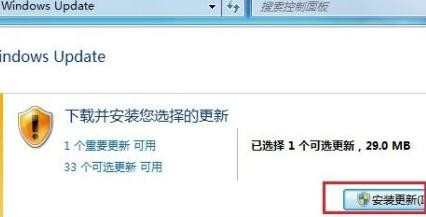
根据所需,选择对应的语言包,以拉脱维亚语语言包为例
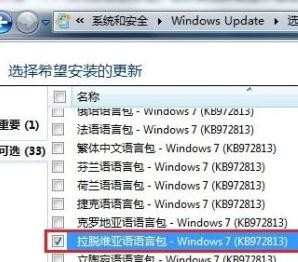
确定后出现当前窗口,选择安装更新。
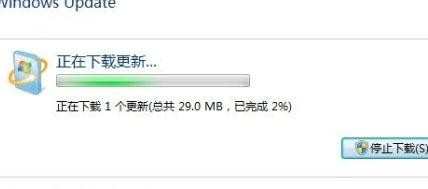
在联网的状态下,系统将自动下载更新并执行安装。
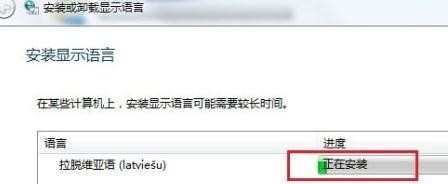
稍等片刻,安装更新完成,现在你可以让你的中文版Win7变成其它语言版的了。
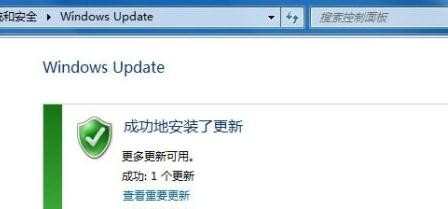
1.win7系统怎么更换语言包
2.windows7系统安装包安装方法
3.windows7系统字体包安装方法
4.windows7系统安装的图文详解
5.windows7系统安装方法
6.windows7系统碟安装方法
7.windows7系统安装图解
8.windows7系统安装的教程