360路由器p1设置为无线交换机的方法
2017-05-26
相关话题
你知不知道360路由器p1怎么设置为无线交换机?接下来是小编为大家收集的360路由器p1设置为无线交换机的方法,希望大家喜欢。
360路由器p1怎么设置为无线交换机的方法
登录360路由器P1的管理界面,打开浏览器输入luyou.360.cn并输入管理密码
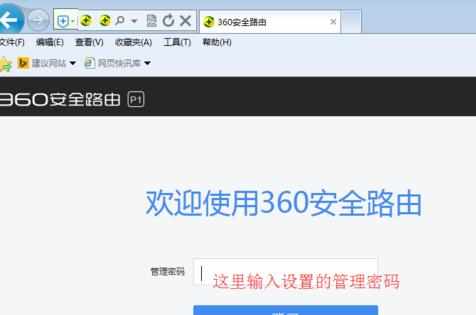
找到【路由设置】--【高级设置】--【修改路由器地址】

把360路由器P1的内网地址改成和上端路由网关不同的地址,如上端路由网关是192.168.1.1那360P1的内网地址设置成192.168.1.2(建议不要把这个管理地址设置到主路由的dhcp范围之内,以免造成冲突);

【路由设置】--【重启路由器】立即重启

补充:如果不想使用无线功能,找到【我的安全路由】--【WIFI设置】--【WIFI状态】关闭。

看了“360路由器p1怎么设置为无线交换机”还想看:
1.360智能路由器P1当无线交换机使用怎么设置
2.360路由器P1怎么当成无线交换机使用
3.360无线路由器p1怎么设置成无线交换机
4.360安全路由器p1怎么当无线交换机
5.360路由器怎么设置成无线交换机