虚拟机不能上网怎么办
2017-06-01
有很多小伙伴反映虚拟机不能上网了,具体该怎么解决呢?下面就由小编跟大家分享一下吧,欢迎大家来阅读学习~
虚拟机不能上网怎么办
WIN7没有运行在搜索里面输入REGEDIT,xp就在运行里面输入REGEDIT进入注册表找到[HKEY_LOCAL_MACHINESYSTEMCurrentControlSetControlClass{4D36E972-E325-11CE-BFC1-08002BE10318}],先导出做备份。
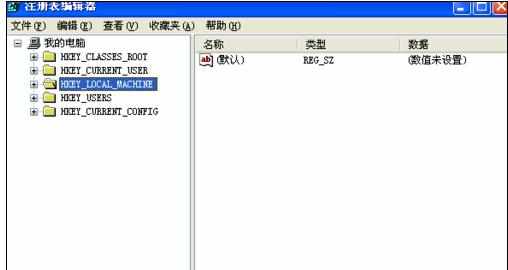
2,逐项查看其下的[项](0000,0001至00xx),看右边哪一项的[值]为:"DriverDesc"="VMware Virtual Ethernet Adapter for VMnet1"。
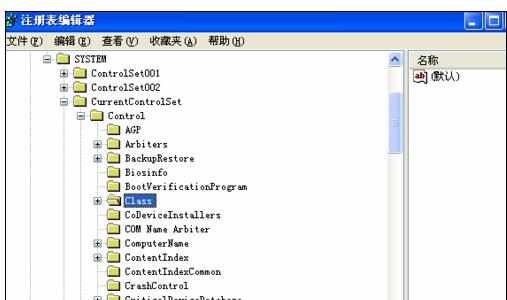
3,找到后,添加一个“DWORD”值(32位),名称为“*NdisDeviceType”(*号是必须的),数据值改为“1”。
4,重复第2步,找 VMnet8 ,再重复第3步,添加值。

完成后重启windows即可。

注意事项
如果需要通过NAT( VMnet 8 )上网则需要勾选掉网卡属性中IPv4以上所有选项。另外通过加一个网卡来实现本机与虚拟机的连接VMnet 1。 或者通过nat做端口映射来连接虚拟机。
或者通过host-only结合Windows的ICS来共享上网。通过这两种方法解决虚拟的上网问题。