tplink路由器wa801n中继不能上网怎么办
相关话题
路由器工作在Repeater模式下,中继状态显示成功,但是连接在Mini路由器下的电脑还是无法上网。那么你知道tplink路由器wa801n中继不能上网怎么办吗?下面是小编整理的一些关于tplink路由器wa801n中继不能上网的相关资料,供你参考。
tplink路由器wa801n中继不能上网的解决方法:
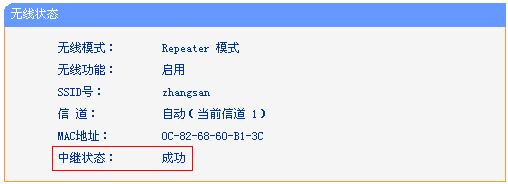
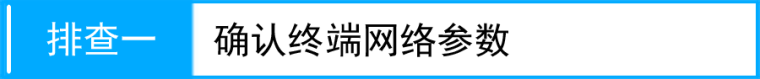
确认上网终端是通过DHCP获取IP地址,并且获取到正确的IP地址(网关IP地址为前端路由器的IP地址)。如下图所示:
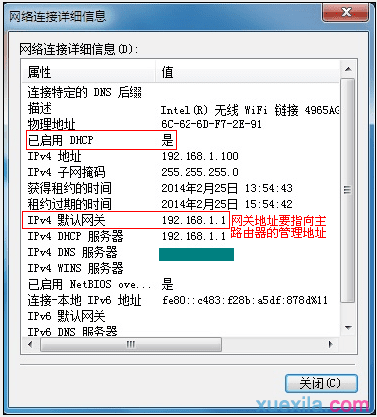
注意:如果您的电脑需要指定IP地址上网,确认填写的网关、DNS等参数正确。
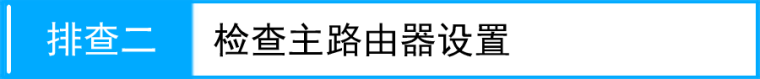
1、防火墙设置
请检查主路由器上是否开启了上网控制,建议更换规则或暂不开启上网控制。如下图所示:
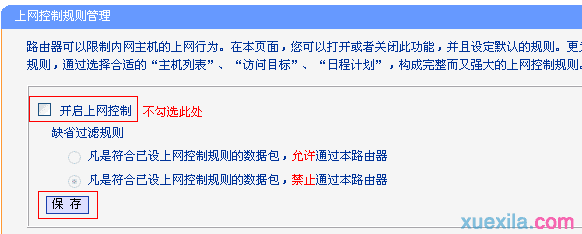
2、ARP绑定
主路由器设置IP地址与MAC地址绑定防止ARP欺骗,可以将ARP绑定关闭后尝试上网,如下图所示:
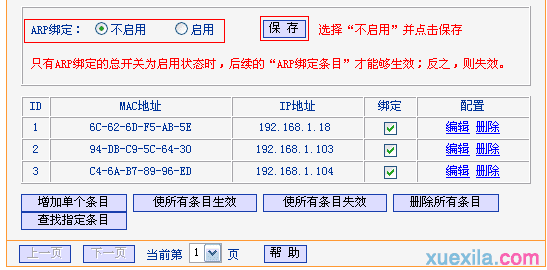
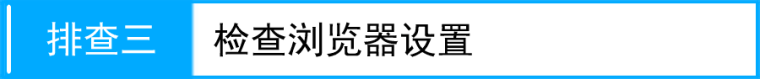
1、浏览器设置问题
禁用拨号连接:打开IE浏览器,点击 工具 >> Internet选项,选择 连接 >> 从不进行拨号连接。
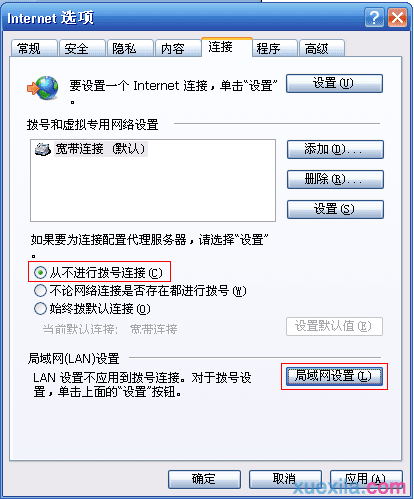
禁用网络代理:点击 工具 >> Internet选项,选择 连接 >> 局域网设置,确保三个选项均未勾选,并点击 确定,回到上一个Internet选项对话框,点击 确定。如下图所示:
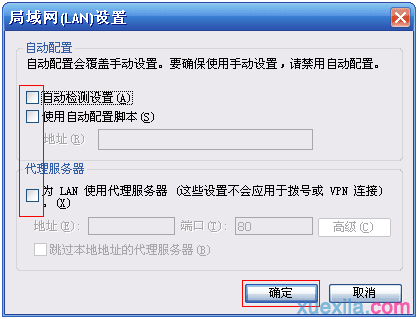
设置完毕,尝试打开浏览器上网。
注意:可以使用登录QQ等方式判断是否可以上网。
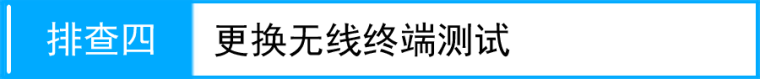
如果以上排查均无法解决问题,请尝试更换上网终端测试。
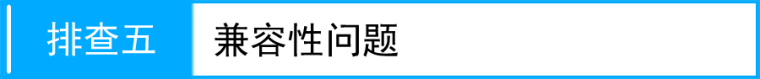
如果通过以上排查均无法解决问题,可能是不同产品的无线通信机制的兼容性导致问题。
您也可以记录使用的产品型号与硬件版本,致电路由器厂商获取技术支持。
tplink路由器wa801n中继不能上网的相关文章:
1.tp迷你路由器820n中继模式不能上网怎么办
2.tl-mr11u路由器中继后不能上网怎么办
3.TP-link TL-WA801N怎么连接两个无线网络
4.tplink路由器wdr6500桥接成功不能上网怎么办
5.tp-wr842n路由器怎么设置中继模式
6.tplink路由器wr708n中继效果不明显怎么办
7.tp-wr842n路由器无线桥接不能上网怎么办
8.tp路由器wr885n无线桥接不能上网怎么办