ppt无法打开怎么办 ppt无法打开的处理方法
2017-05-14
从其他地方取来的ppt在自己的电脑上居然无法打开。或者自己电脑上能很好打开,在其他地方却又打开不了。该如何解决打开的问题呢?ppt无法打开的解决方法其实很简单,下面由小编告诉你!
ppt无法打开的解决方法
明确原因。若是office软件问题,需要修复软件,或者重新进行安装。

若是ppt自身原因。一种情况是本身已经损坏,另一种情况是ppt的格式与电脑office版本不符合。

解决办法一、用制作该ppt的office修改其格式,另存为ppt格式,就能在任何版本的office软件中打开。

解决办法二、下载安装能打开该ppt的office软件。即ppt格式与office软件相配。
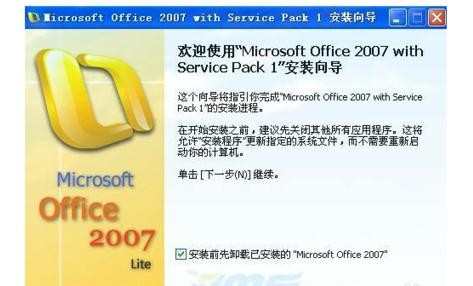
END