excel表格怎样进行求和计算
2017-06-11
相关话题
在Excel中录入好数据以后经常需要统计数据,在统计数据过程中都需要用到公式运算,其中求和比较广用。不懂得朋友请大家看下面是由小编分享的如何计算excel求和的方法,希望能帮到大家。
计算excel表格求和的方法(一)
1:拖动鼠标,选取要计算的数据

2:在菜单栏点击自动求和图标

3:已经完成了自动计算

计算excel求和的方法(二)
1:先选中要输出计算结果的表格。在标题栏输入公式,格式为"=sum(d1:d4)"

2:横向格计算也是这种方法。只要输入两个格的座标点,中间以冒号隔开,回车就可以了。
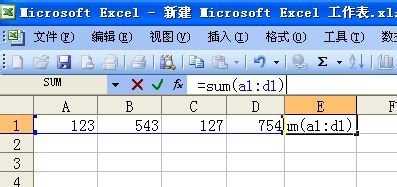
计算excel求和的方法(三)
1先选中要输出计算结果的表格。
点击求和图标,按“Ctrl”键,用鼠标选中所有需要计算的数字。
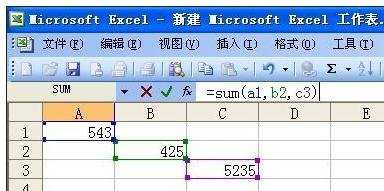
2:选中所有需要计算的数字之后回车,不同序列的数字自动计算。
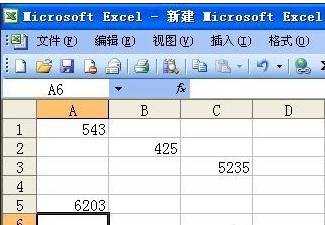
猜你感兴趣:
1.excel表格如何进行求和
2.怎么在excel中对整个工作表进行求和
3.Excel数据如何自动求和
4.excel表的累加求和公式的用法
5.Excel表格怎么使用求和公式