2010版ppt怎么设置显示日期编号
2017-05-27
Powerpoint2010如何插入幻灯片编号能与矩形框前的序号一一对应呢?新手不会,上网找怕麻烦,而且教程太乱没有统一的答案怎么办,哪里有更好的方法?下面给大家分享ppt2010设置显示幻灯片编号的方法,欢迎大家来到学习。
ppt2010设置显示幻灯片编号的方法
编辑好的PPT.
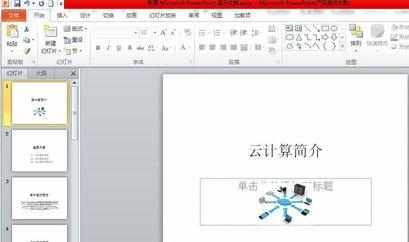
单击“插入”选项卡下“文本”组中的“幻灯片编号”按钮。
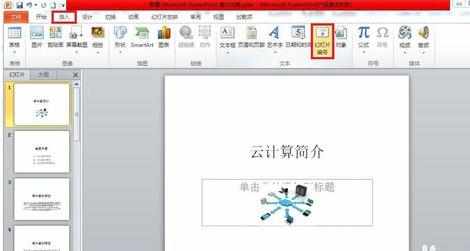
弹出“页眉和页脚”的对话框。
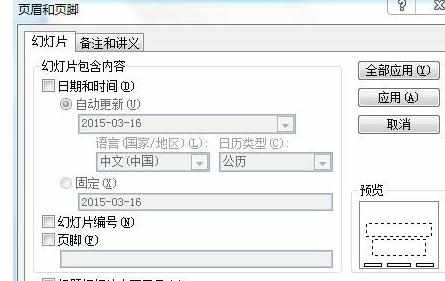
切换至“幻灯片”选项卡,勾选“幻灯片编号”的复选框。
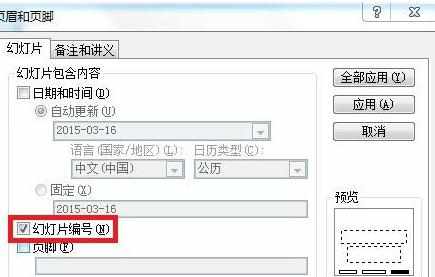
5设置完成后,单击“全部应用”按钮即可。
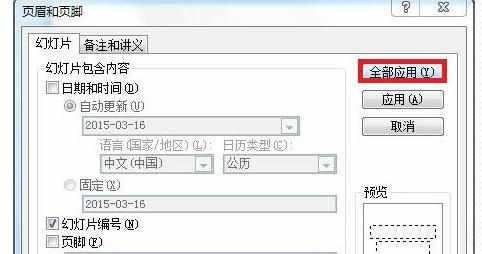
6所有设置好的如图所示,你学会了吗?
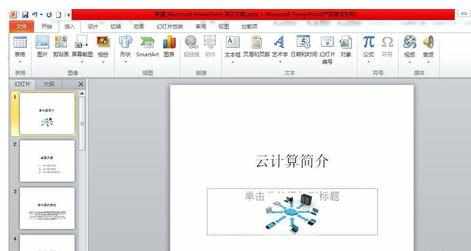
猜你感兴趣:
1.PPT 2010如何轻松设置日期
2.ppt2010怎么给幻灯片添加编号图文教程
3.Exce中2010版进行显示日期和星期的操作方法
4.ppt2010幻灯片放映时间怎么设置
5.ppt中怎么设置时间和日期更新