excel表格怎样设置不要边框
2017-06-01
Excel中经常需要使用到去掉表格边框的技巧,表格的边框具体该如何去掉呢?对于常用Excel表格的朋友小菜一碟,下面给大家分享excel表格去掉边框的方法,欢迎大家来到学习Excel表格。
excel表格去掉边框的方法
去掉表格边框步骤1:有时候为了看起来舒服,只要显示前面带边框的单元格,其余的单元格全部不要,那么用合并时不行的,方法如下:
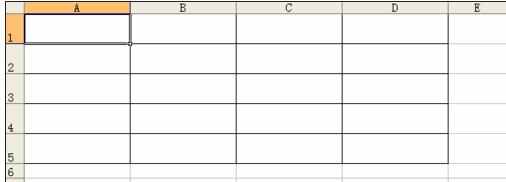
去掉表格边框步骤2:在Excel左上角单击,整个工作簿;
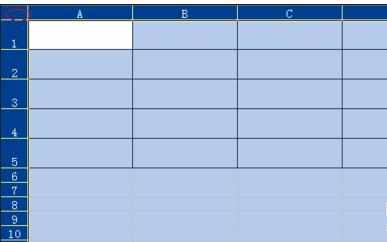
去掉表格边框步骤3:右击选择“设置单元格格式”,
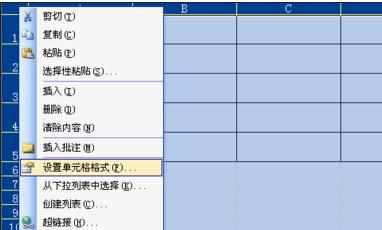
去掉表格边框步骤4:选择“图案”选项卡,“图案”下拉菜单选择第一个“实心”,确定,
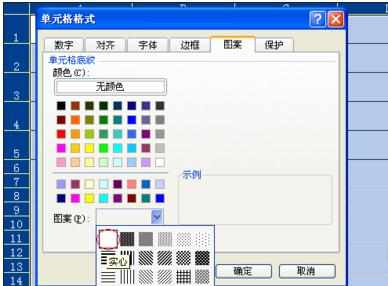
去掉表格边框步骤5:然后就是除了有边框的表格,其余的全部没有默认的单元格边框了。
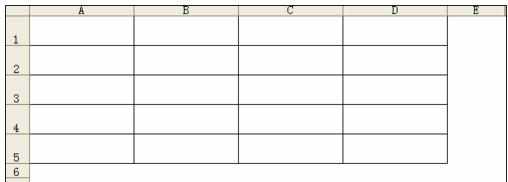
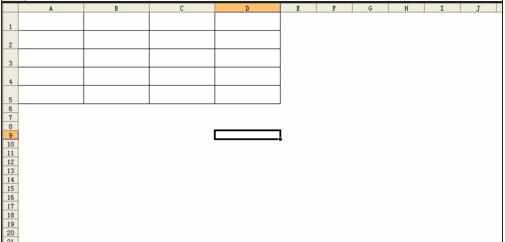
猜你感兴趣:
1.Excel表格怎么设置边框颜色
2.excel表格怎么设置边框
3.excel如何设置边框
4.excel表格内外边框怎么设置
5.excel如何设置边框和底纹