hp笔记本关机鼠标还亮怎么修复
2017-03-27
有时候我们会遇到了电脑关机后鼠标灯还亮着的问题,其实这可能是驱动的问题,怎么样解决呢。下面小编给大家讲解一下关于hp笔记本关机鼠标还亮的解决方法,希望大家喜欢!
hp笔记本关机鼠标还亮的解决方法
右键此电脑,单击管理,打开计算机管理界面
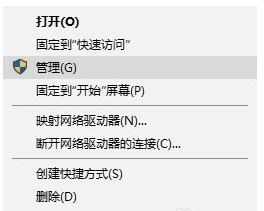
选择设备管理器,打开后找到系统设备,打开下拉选项
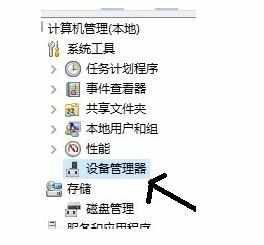
在系统设备里找到Intel Management Engine Interface,右键选择卸载驱动,把驱动卸载,然后关闭窗口
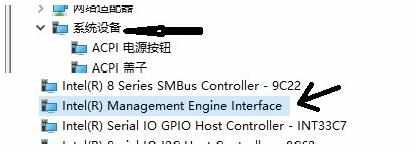
打开360驱动大师,会自动扫描到你缺少驱动,不要急着安装,点击下拉,找到9.0开头的驱动,选择安装,因为我已经装好了,所以图是声卡的
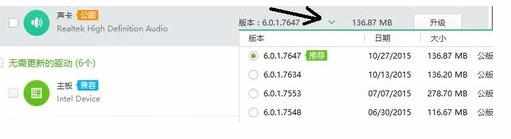
一般选择日期2013.9.5的驱动就行

以上内容仅供参考
h