ppt2013教程怎样批量导出图片背景图片
2017-06-13
相关话题
一般的ppt演示文稿会存在大量的图片,如果我们需要将其批量导出来,应该怎么办呢?其实方法很简单但是对于大多数人呢来说还是不太懂下面就让小编告诉你ppt2013如何将图片批量导出 的方法,欢迎大家来到学习。
ppt2013将幻灯片图片批量导出的方法
点击ppt,重新命名

将后缀“ppt或者pptx”改为“rar”

改完后,鼠标右键点击,选择解压到指定文件夹

然后打开解压后的文件夹

然后选择文件名为PPT的文件夹
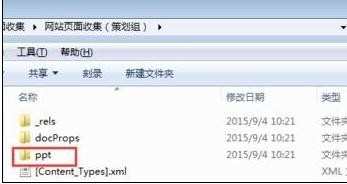
在打开文件名为media的文件夹,就以看到ppt中所有的图片了

猜你感兴趣:
1.ppt2013如何将图片批量导出
2.ppt2013怎么批量导出图片
3.PPT2013怎么保存背景图片呢
4.ppt2013怎么提取幻灯片背景图片