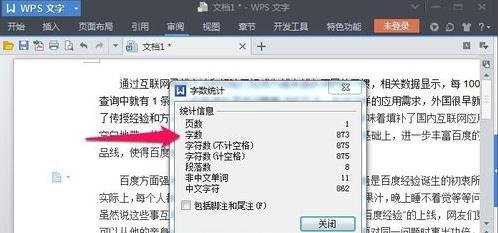WPS文字如何统计字数
2017-03-18
我们使用WPS文字编辑文稿的时候,怎么快速知道当前我们输入了多少字数呢?下面小编来告诉你吧。
WPS文字统计字数的方法:
首先打开WPS文字!
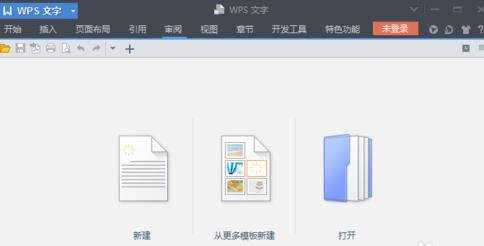
然后打开一篇我们查看字数的文稿!

打开文稿以后!然后点击菜单栏上的审阅!

弹出的窗口中点击字数统计!
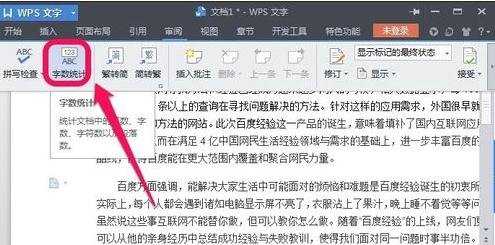
这时候在字数统计窗口中我们就可以看到页数,字数等很多信息!
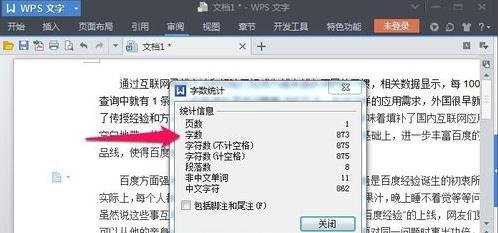
我们使用WPS文字编辑文稿的时候,怎么快速知道当前我们输入了多少字数呢?下面小编来告诉你吧。
首先打开WPS文字!
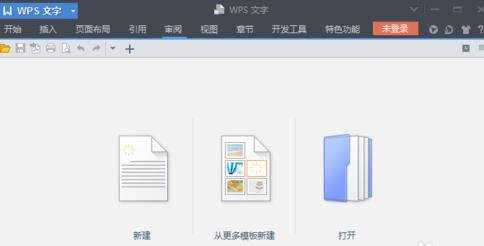
然后打开一篇我们查看字数的文稿!

打开文稿以后!然后点击菜单栏上的审阅!

弹出的窗口中点击字数统计!
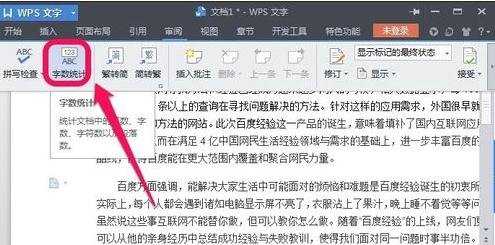
这时候在字数统计窗口中我们就可以看到页数,字数等很多信息!