如何设置qq旋风同时下载数目
2017-05-16
我们经常会使用qq旋风来下载文件,在其中是可以设置同时下载文件的数目的,你知道如何设置吗?下面就让小编告诉大家如何设置qq旋风同时下载数目。
设置qq旋风同时下载数目的方法
打开QQ旋风的官网,下载一个他主程序到电脑上
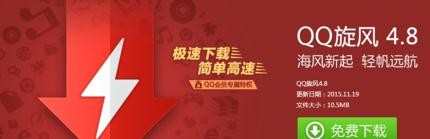
下载完如何桌面没有出现她的安装主程序,我们可以点击目录,双击打开软件
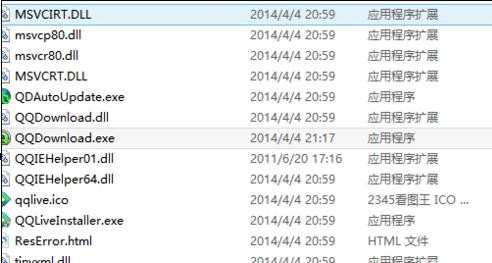
打开之后,我们可以先登录我们的QQ账号密码完成登陆

登陆过之后,我们可以在上边,就是右上角找到菜单的选项卡
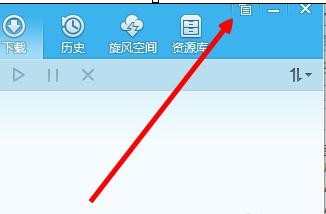
在菜单的下边找到设置,其他的选项您也可以试试都是什么功能
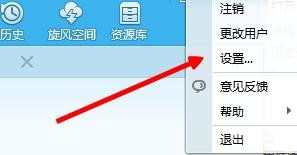
点击左侧的下载设置

下载最多同时下载为20个,我们设置为最大下载值就行了
