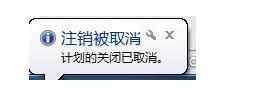如何定时重启电脑
2017-06-08
使用电脑时,有时候需要电脑执行完任务定时自动关机,但是要怎么样设置呢?下面小编给大家讲解一下关于定时重启电脑的解决方法,希望大家喜欢!
定时重启电脑的解决方法
Windows系统是有内置的关机程序,我们可以借助Windows系统内的shutdown.exe程序来实现定时关机或者重启,假设我们设置10分钟后自动关机。首先我们需要打开命令提示符界面,依次打开“开始”——>"运行"——"cmd",如下图:
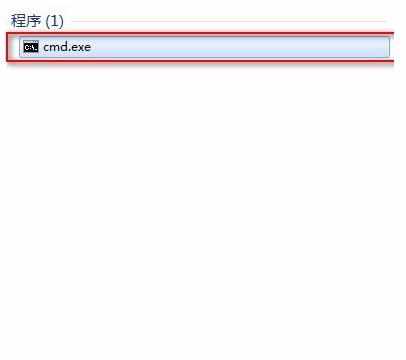
在打开的命令提示符界面输入“shutdown.exe -s -t 600”,如下图:
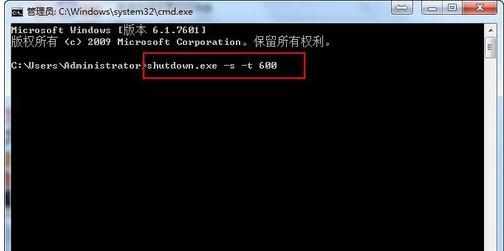
按回车确定后即可看到系统将在10分钟后关闭的提示,设置自动关机成功。如下图:
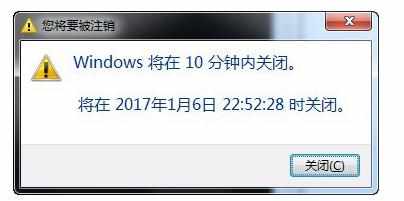
shutdown.exe的第一个参数。
shutdown.exe -s 是关机的意思,不加其他参数直接执行此命令会一分钟内关机。s还可以替换为r即shutdown.exe -r是重启的意思。更多参数如下图:
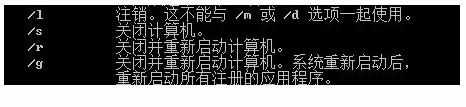
shutdown.exe的第二个参数。
shutdown.exe -s -t 600,是600秒关机的意思,-t代表的是时间,后面可以指定多少秒后执行命令,如shutdown.exe -r -t 1000 就是1000秒后重启系统。
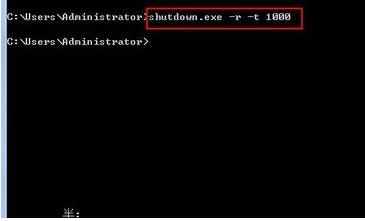
如果中途想终止倒计时操作,可以使用shutdown.exe -a 命令来终止执行关机或者重启等操作,如下图: