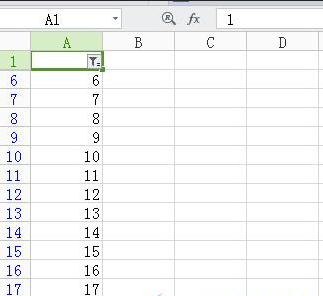wps表格如何使用筛选功能
2017-01-06
相关话题
wps表格有许许多多的小功能,你知道怎么使用筛选功能吗?下面小编就为你介绍wps表格如何使用筛选功能的方法啦!
wps表格使用筛选功能的方法:
1、我们在wps表格中点击“开始”然后再找到下面的“自动筛选”,选择需要处理的数据

2、在打开中我们点击“筛选按钮”你会看到有一个“数字筛选”,下拉菜单中选择需要筛选的选项

3、然后在此我们只需要填入筛选内容,本例为筛选A1列“大于等于6的数字” 之后我们再点击确定按钮。
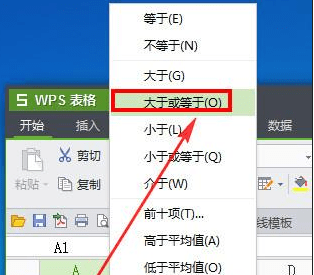
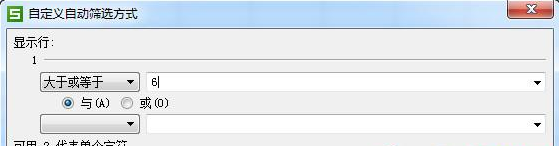
4、好了具体的数据出来了如下所示