怎么查看局域网内设备的网速
2017-05-15
寝室里大家共用一个网络,想要知道是谁占用了大量的网速就需要查看局域网中所有设备的网速,那么怎么才能查看局域网内设备的网速呢?下面小编告诉你!
查看局域网内设备的网速的方法
我们首先可以利用一些工具,比如360,打开360,选择功能大全中的“寝室必备”

接下来点击查看一下

这个列表中就是连接到当前局域网的所有设备的网速(小编家里只有一台电脑所以没有显示那么多)
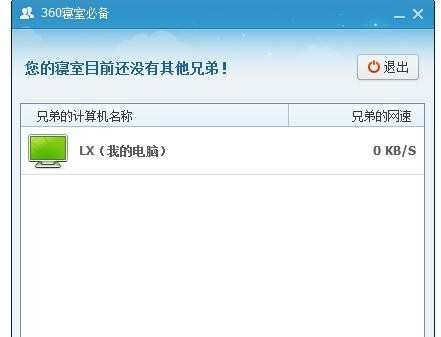
另外我们也可以使用迅雷小工具中的“查看室友网速”

其使用方法与360中的大致相同,在此不一一赘述。

但是如果是手机或者平板电脑等移动设备呢?这时候我们就要进入无线路由器的设置页面去查看了,先打开路由器设置页面并登陆,选择左侧的主机状态一项

在右侧可以看到连接到该无线网络的所有主机及其网络资源占用情况

END