在qq空间如何添加模块
2017-05-15
qq空间是由多个小模块组成的,如果我们想要在qq空间里添加模块,那么应该如何操作呢?下面就让小编告诉大家在qq空间如何添加模块。
在qq空间添加模块的方法
首先进入自己的QQ空间里,这个大家都会了。然后看到空间右上角有个齿轮图标,鼠标经过不要点击,会显示有一些选项,我们选择“主页排版”:

然后在换版式里的选择排版里,我们点击“模块拼贴”:

如果不选择模块拼贴直接点击下面的“增删模块”,会提醒你版本不支持:
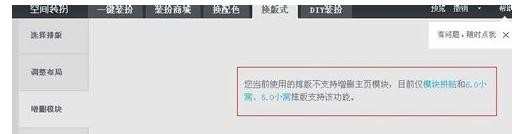
所以选择模块拼贴后再点击增删模块,就会看到在增删模块里有很多模块,勾选的表示已经有的了,+的表示可添加模块:

所以我们选择一些需要的模块添加上去,然后可以下面显示的主页上直接点击某个模块进行移动,移动时该模块会全部变灰色:

模块添加后移动好了就可以点击保存:

然后就可以看到自己QQ空间主页的最新排版状况了:
