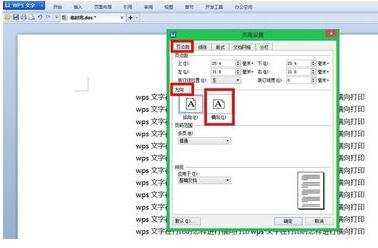wps文档怎么设置横向页面
2017-01-10
相关话题
在制作wps文档的时候,要怎么设置文档变成横向呢?下面小编就为你介绍wps文档怎么设置横向页面的方法啦!
wps文档设置横向页面的方法:
步骤1:首先打开你的wps文字软件,并打开你将要打印的文档,将需要打印的文档进行适当的排版,直到排版满足你的要求。
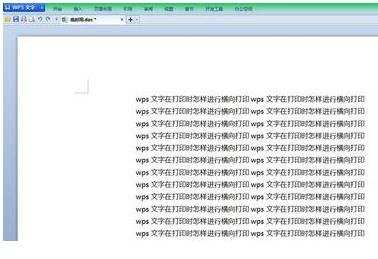
步骤2:将鼠标移到wps软件的左上角“wps文字”处,点击后面的那个折叠小三角形,打开子菜单项。
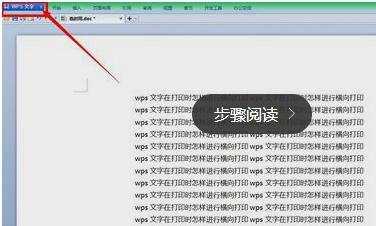
步骤3:在展开的子菜单中选择“文件”,接着继续选择“页面设置”,从而进入到页面设置对话框。
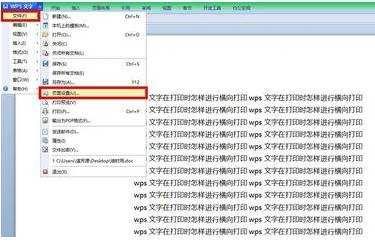
步骤4:在页面设置对话框中,选择“页面距”,再选择“方向”,在方向里选择“横向”。