Win7系统创建批处理文件方法 Win7系统怎样创建批处理文件
相关话题
你还在为不知道Win7系统创建批处理文件方法而不知所措么?下面来是小编为大家收集的Win7系统创建批处理文件方法,欢迎大家阅读:
Win7系统创建批处理文件方法
方法一:
1、首先我们可以在任意位置新建一个“文本文档”;

2、双击打开该文本文档,将“bat”命令输入进去:(这里以清理系统垃圾命令为例)
@echo off
echo 正在清除系统垃圾文件,请稍等......
del /f /s /q %systemdrive%*.tmp
del /f /s /q %systemdrive%*._mp
del /f /s /q %systemdrive%*.log
del /f /s /q %systemdrive%*.gid
del /f /s /q %systemdrive%*.chk
del /f /s /q %systemdrive%*.old
del /f /s /q %windir%*.bak
del /f /s /q %windir%prefetch*.*
rd /s /q %windir%temp & md %windir%temp
del /f /q %userprofile%cookies*.*
del /f /q %userprofile%recent*.*
del /f /s /q "%userprofile%Local SettingsTemporary Internet Files*.*"
del /f /s /q "%userprofile%Local SettingsTemp*.*"
del /f /s /q "%userprofile%recent*.*"
echo 清除系统LJ完成!
echo. & pause
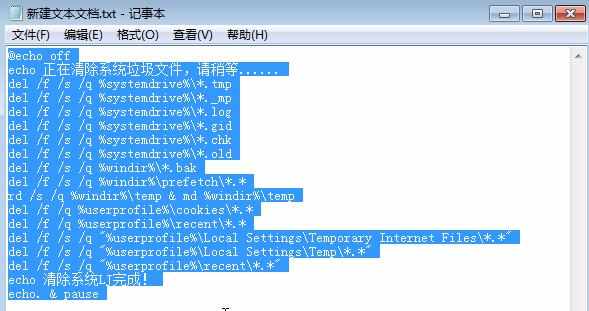
3、点击左上角的“文件”—“另存为”,将“保存类型”修改为“所有文件”,将文件名修改为“xitonghe.bat”(这里重点就是后面的后缀,一定要是“.bat”才行)然后点击保存;
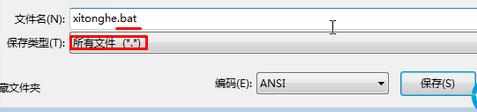
4、在使用的时候最好在该批处理上单击右键,选择“以管理员身份运行”即可。
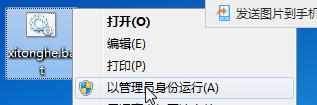
方法二:
1、打开“计算机”,点击“组织”—“文件夹和搜索选项”;

2、在文件夹选项中点击“查看”选卡,在“高级设置”中确保“隐藏已知文件类的扩展名”未被勾选,点击应用并确定;
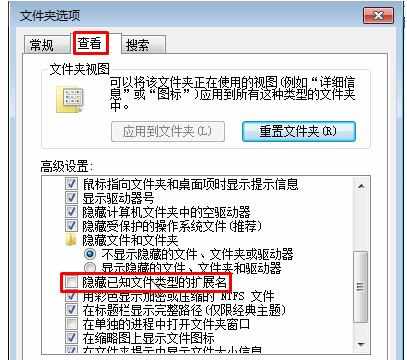
3、参照方法一步骤1、2将命令输入到文本文档中,点击关闭按钮,在弹出的框中选择“保存”;
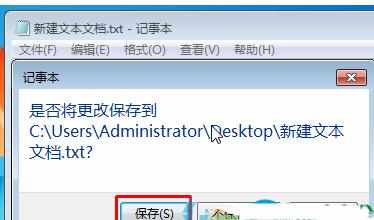
4、将“新建文本文档.txt”单击右键,选择“重命名”,将后缀名“TXT”修改为“bat”按下回车键,在弹出的警告框中点击“是”即可。
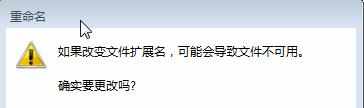
看了“Win7系统创建批处理文件方法”还想看:
1.Win7如何新建一键清理系统垃圾文件BAT脚本
2.批处理文件
3.win7系统怎么使用命令创建VHD虚拟硬盘
4.bat命令怎么批处理
5.Win7怎样快速创建程序桌面快捷方式