无线路由器上不去网怎么办
2016-12-22
随着计算机网络规模的不断扩大,路由器尤其是无线路由器已逐渐成为最重要的网络设备,他可以实现随时随地上网。那么你知道无线路由器上不去网怎么办吗?下面是小编整理的一些关于无线路由器上不去网的相关资料,供你参考。
无线路由器上不去网的解决方法:
将无线连接的IP地址、DNS地址改为自动获取.
右键网上邻居的属性,进入网络连接页面。
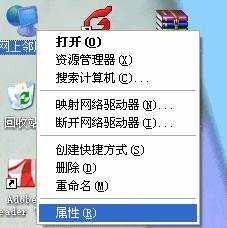
双击无线网络连接,进入无线网络连接状态界面。

单击属性按钮,进入无线网络连接属性界面。

选择无线网络连接的“TCP/IP属性”,并将其IP地址和DNS改为自动获取。

检查无线网卡端配置是否与前端路由器配置一致
有线进入路由器管理界面,查看无线路由器的无线安全设置状态。如下图,路由器中采用的是WPA-PSK加密方 式。

在无线网络连接中查看无线网络,观察搜索到的无线网络是否进行了加密设置。下图为一个WPA加密的无线网络

点击更改高级设置,进入无线网络连接属性,并在首选网络中删除不相关的无线网络配置。

选择可用网络的属性,在无线网络密钥中核对网络验证是否与路由器中加密方式一致。如果不一致,请先修改验证
方式,再重新输入正确的网络密钥。

此时查看无线连接是否获取到了IP地址,如下图,连接成功后动态获取到一个IP地址

检查路由器防火墙中过滤规则是否过滤了该无线网卡。如果设置了过滤规则,则建议先将防火墙开关关
闭进行测试。
