ipad、iphone无法连接电脑的解决方法
2017-03-17
相关话题
ipad、iphone等无法连接电脑,这对于大多数果粉来说是一个比较常见的问题了。下面小编就为大家介绍一下具体的解决方法吧,欢迎大家参考和学习。
ipad、iphone无法连接电脑的解决方法一
1、打开【开始】-【控制面板】-【管理工具】-【服务】,打开服务;
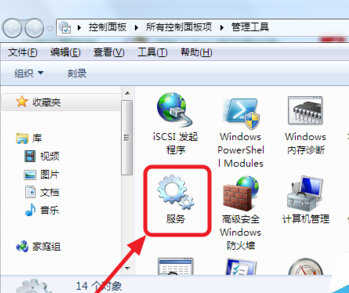
2、或者按【win+R】,输入【services.msc】同样可以打开服务;
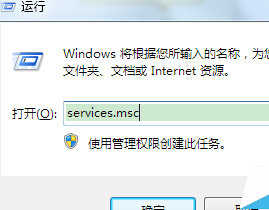
3、查看【Apple Mobile Device】和【bonjour服务】这两个服务是否已经启动,没有启动的话要点击启动。
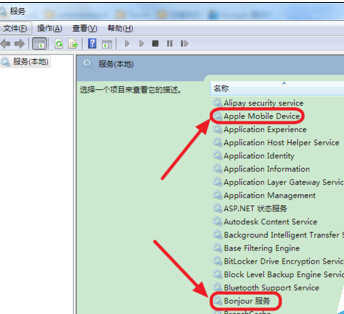
ipad、iphone无法连接电脑的方法二
查看你的itunes是否为最新版本,如果不是建下载最新版本安装

ipad、iphone无法连接电脑的方法三
检查数据线是否有损伤,能否充电,或者有其他的苹果设备,看下其他设备是否能够连接上电脑

ipad、iphone无法连接电脑的方法四
1、右击【计算机】,选择【管理】-【设备管理器】-【通用串行总线控制器】,看看是否有【apple mobile device USB driver】;
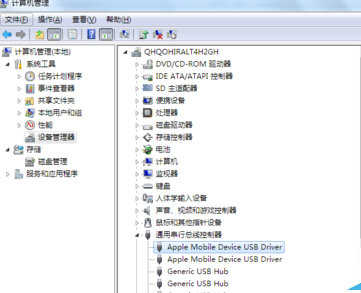
2、没有的话,重新连接ipad,看看是哪个设备,然后右击,选择【更新驱动程序软件】;
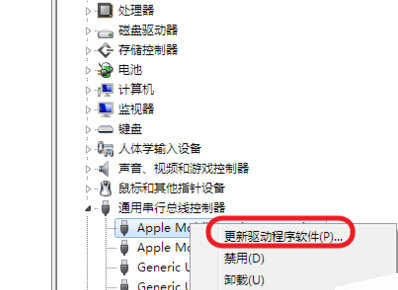
3、选择手动查找,依次进入【C:Program FilesCommon FilesAppleMobile Device SupportDrivers】,然后点击下一步,进行驱动程序的安装


以上就是对ipad成功连接电脑的解决方法的介绍,有此问题的朋友可以动手尝试下。