电脑鼠标在哪设置灵敏度
2017-06-02
设置鼠标的灵敏度可以提高我们的使用效率,那要在哪设置呢?下面是小编为大家介绍电脑鼠标灵敏度的设置方法,欢迎大家阅读。
电脑鼠标灵敏度的设置方法
首先启动电脑,单击“开始”菜单,选择“控制面板”

选择“鼠标”进入鼠标设置面板

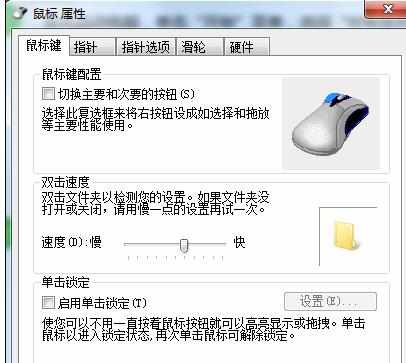
进入鼠标设置面板后,我们可以根据自己的爱好来调节鼠标,如习惯鼠标右键当左键使用,你可以选择“切换主要和次要的按钮”
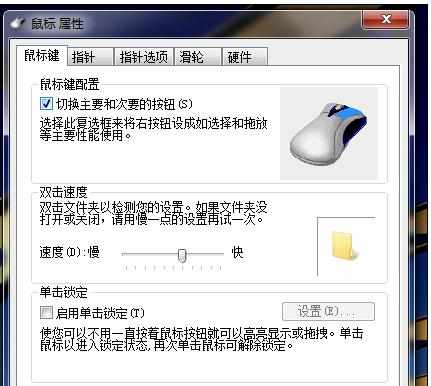
设置鼠标的双击按键灵敏度
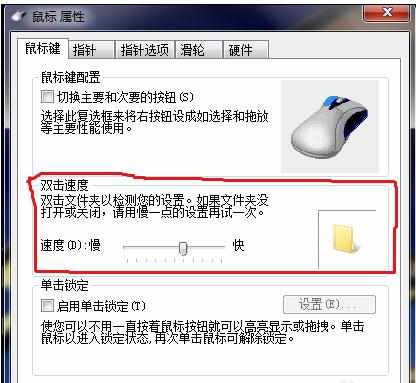
启动鼠标“启用单击锁定”
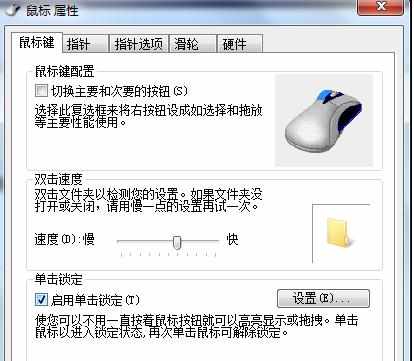
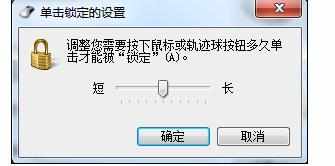
设置鼠标指针样式
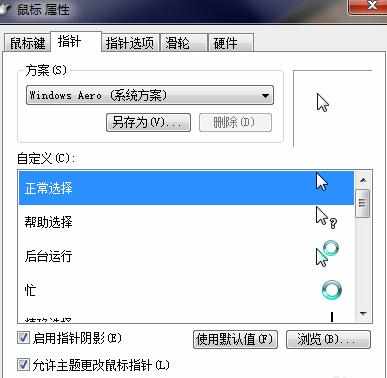
设置鼠标指针移动速度,也就是鼠标的移动速度
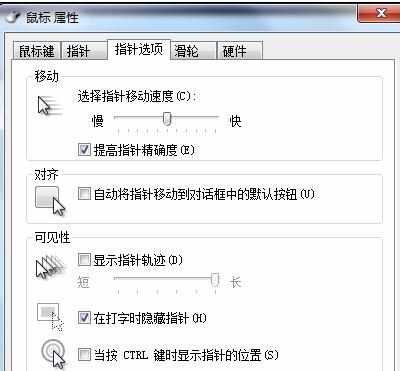
设置鼠标滑轮
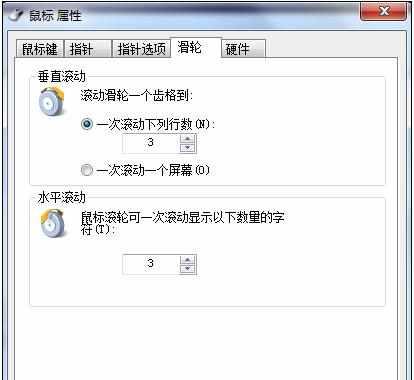
10设置完后,单击“应用”“确定”即可。
11有些鼠标还支持dpi设置,dpi按钮在鼠标上,各位可以去找找,如没有,那表示您的鼠标不支持dpi设置。